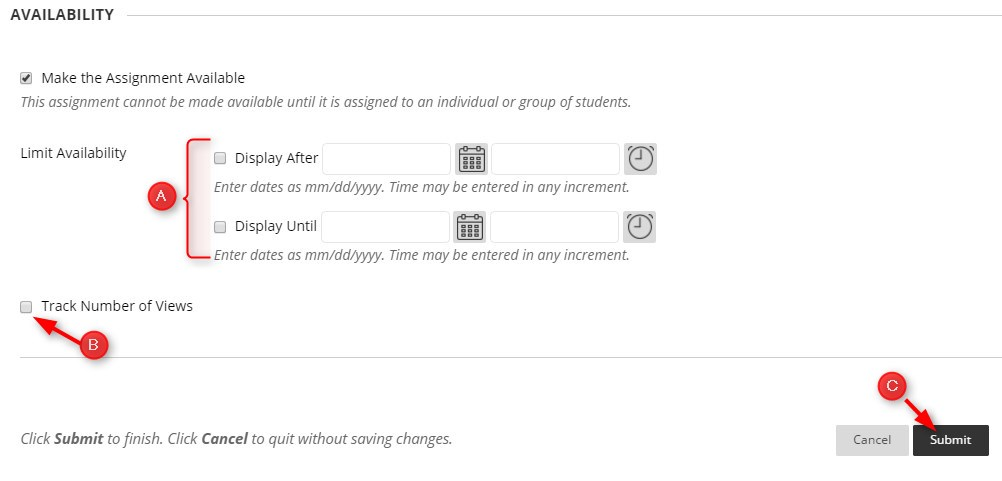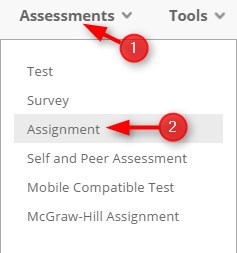With assignments, you can create coursework and manage the grades and feedback for each student separately. You can create assignments in content areas, learning modules, lesson plans, and folders. NOTE: When you create an assignment, a Grade Center column is created automatically.
Directions:
1. Click Assessments
2. Click Assignment
3. Name your assignment and add Instructions
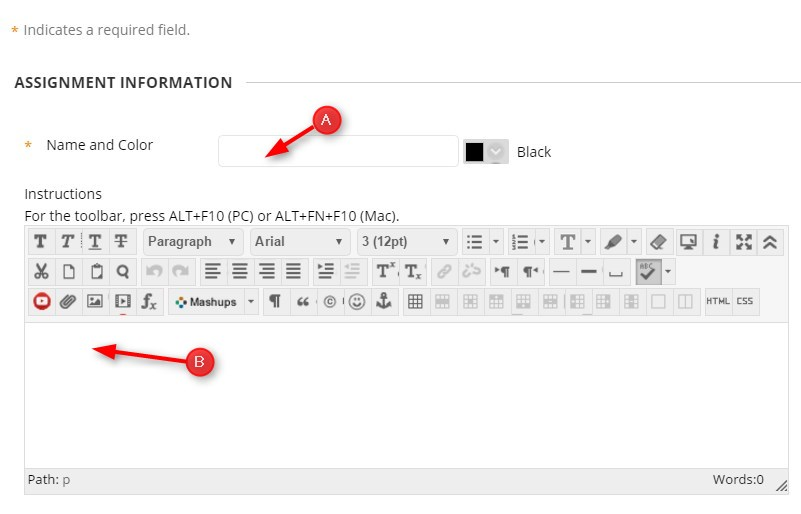
4. Add Files (if necessary) and set the Due Dates
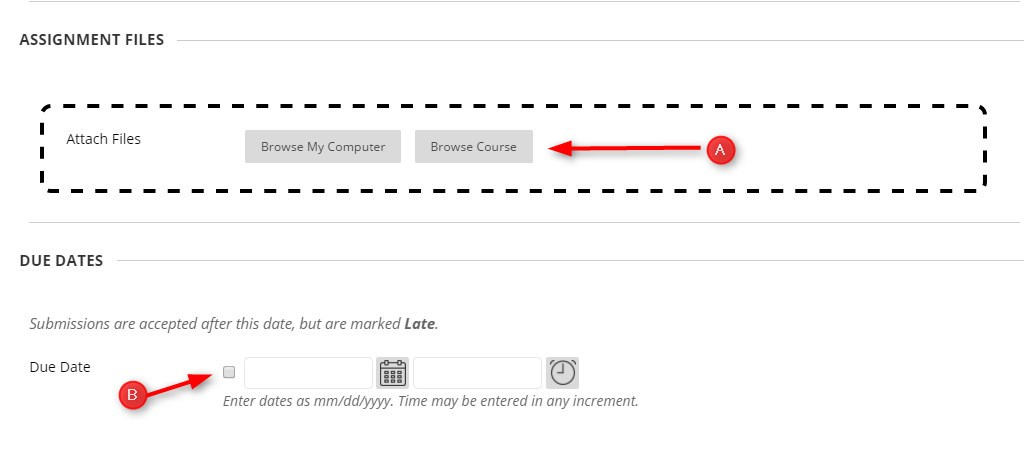
5. Set the Points Possible and add rubrics (if necessary).
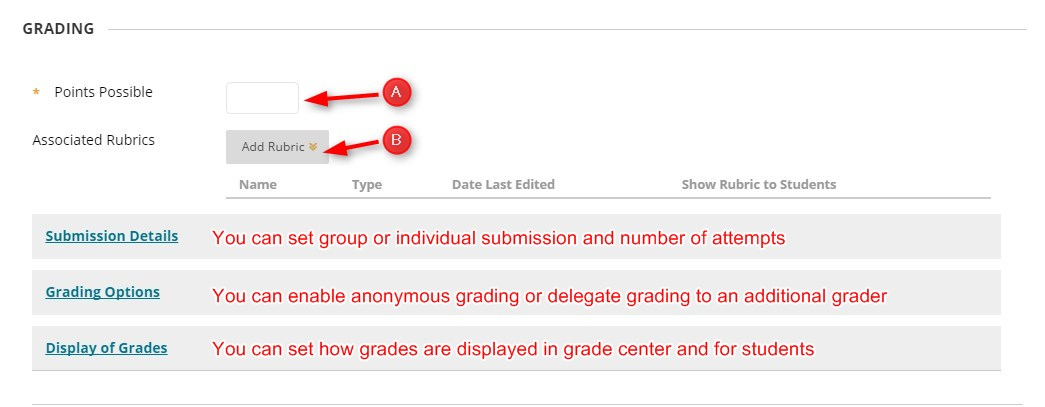
6. Set Availability, Views, and Submit