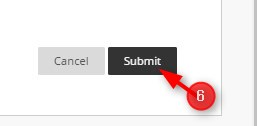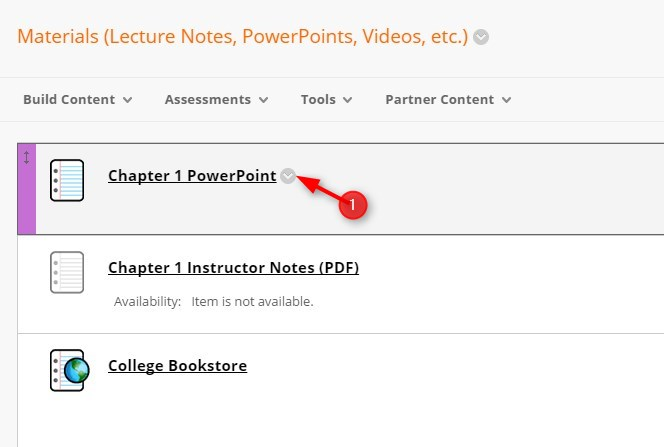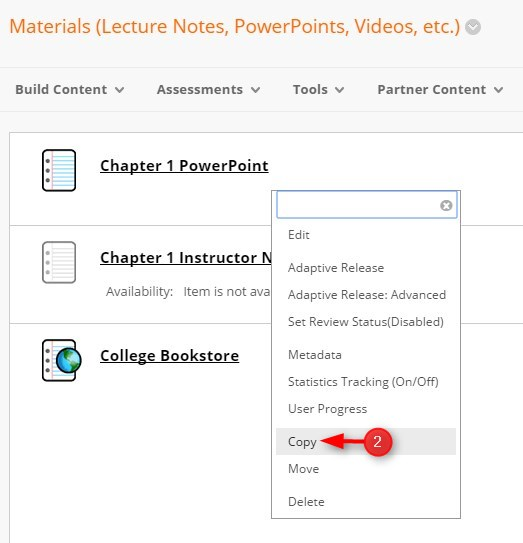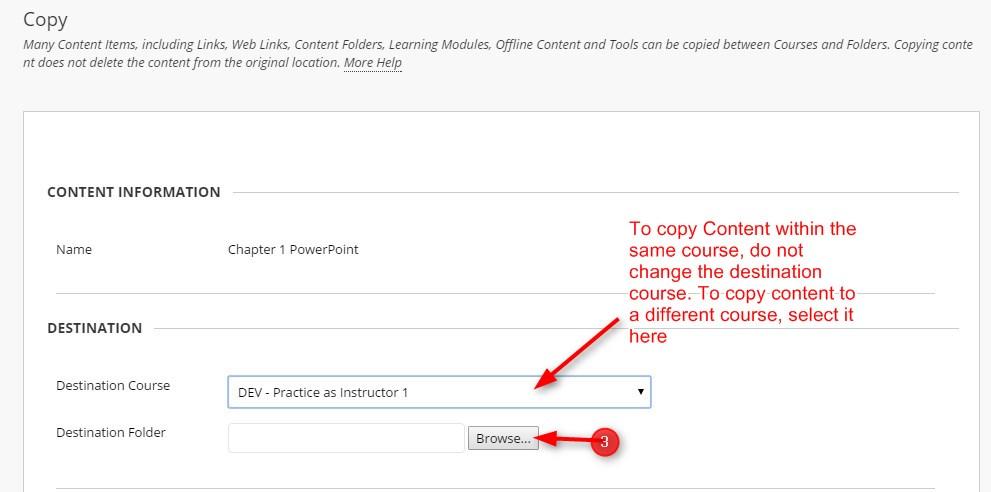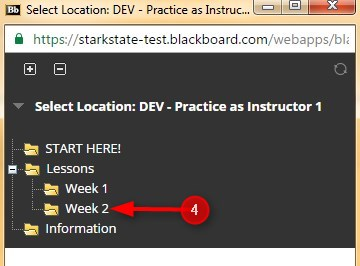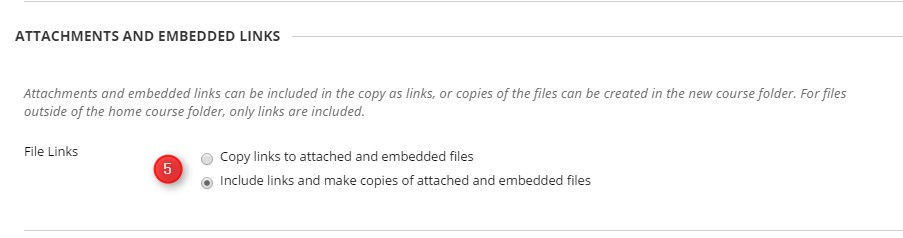Copying Content Within a Course – step-by-step tutorial .pdf file
Many Content Items, including Links, Web Links, Content Folders, Learning Modules, Offline Content and Tools can be copied between Courses and Folders. Copying content does not delete the content from the original location.
Directions:
- On the content that you want to copy, click the chevron (down arrow).
- Click Copy
- Click Browse to select the destination folder.
- Click on the Destination Folder
- Click Include Links and make copies of attached and embedded files.
- Click Submit.