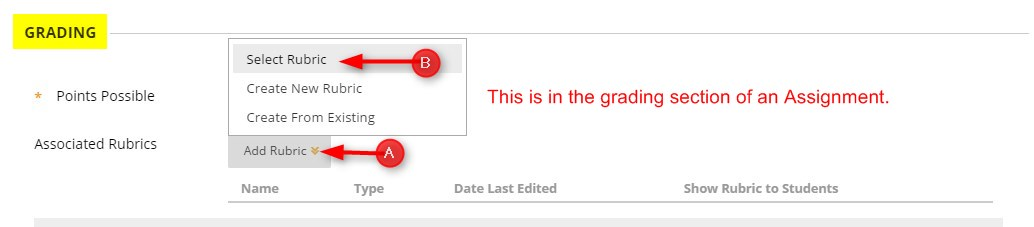Associated rubrics are visible in the Grading section when you add an assignment and in the Forum Settings for a Discussion Forum.
Directions:
1. (A) Adding to an ASSIGNMENT and go to the Grading section. Click Add Rubric and Select Rubric
1 (B) Adding to a DISCUSSION FORUM and go to the Forum Settings section. Click Add Rubric and Select Rubric

2. Select the rubric and click Submit

3. You can edit the rubric and decide whether to show rubrics to students or not.

4. Click Submit