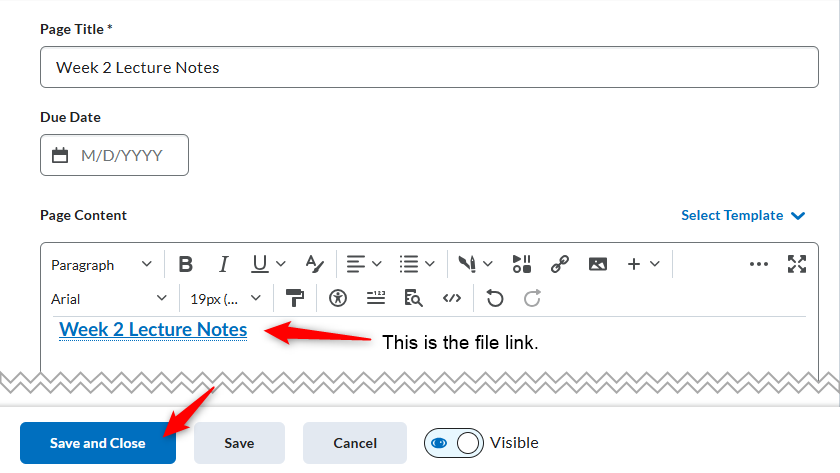Insert File with Insert Stuff Option
This video covers information about adding files using the Insert Stuff Option.
Step by Step Instructions
- On a page or folder, click the Insert Stuff Icon.
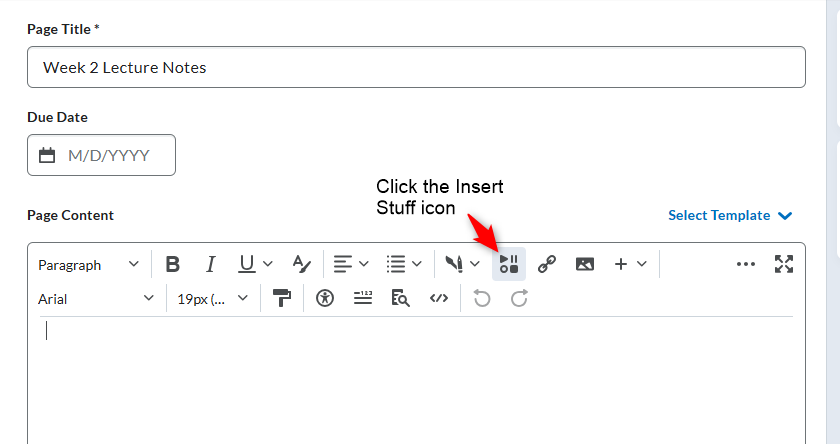
2. Click My Computer. This means you are going to upload a file from your computer.
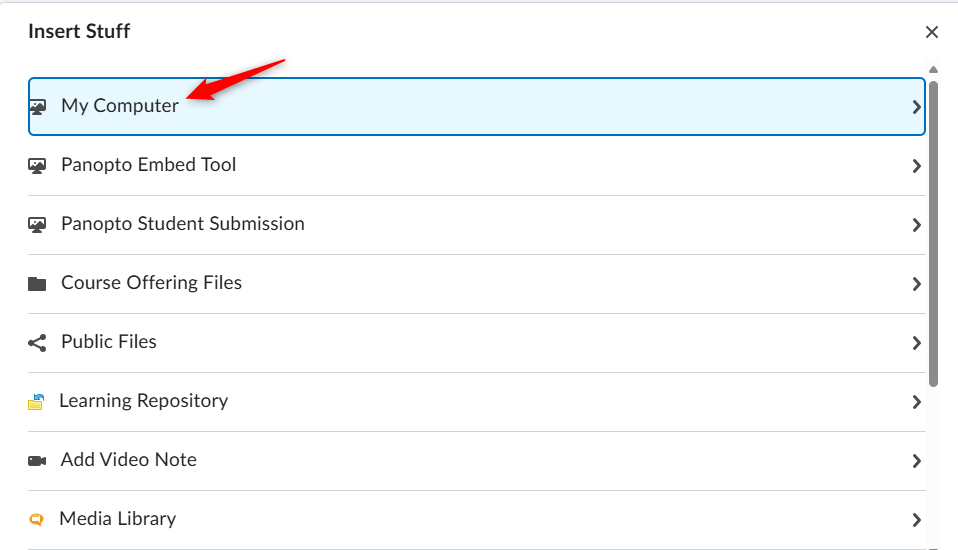
3. Click Upload and find the file OR you can drag and drop your file. Then click the bottom blue Upload button.
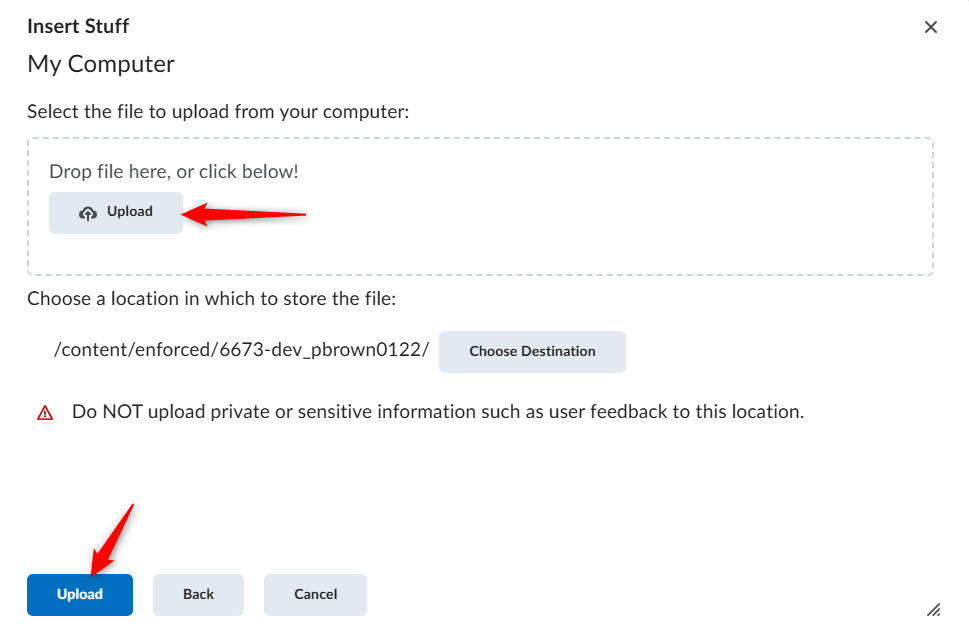
4. Type in the name of the file in the Link Text. We recommend selecting New Window. Then click Insert.
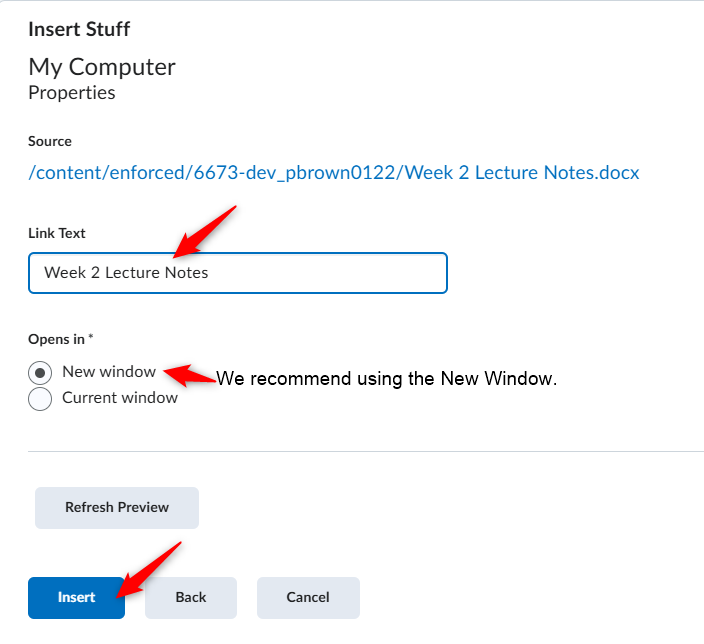
5. Click Save and Close when you are finished.