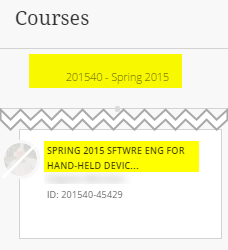Changing Course Term and Duration-Optimized – step-by-step tutorial .pdf file
To move a course from the Current Courses term into the correct term, you will need to:
- Open the course and expand the Customization link:
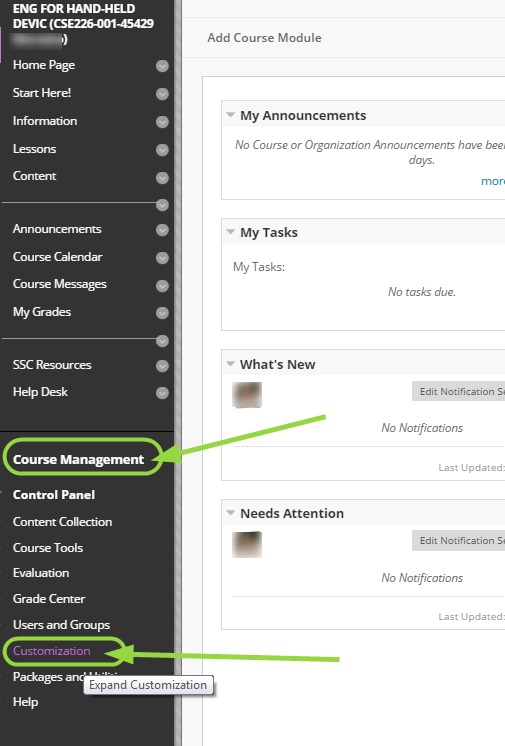
- Choose Properties from the list.
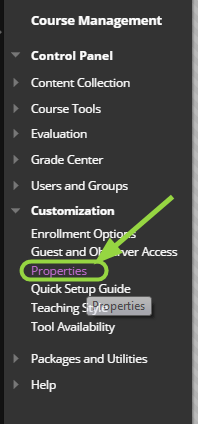
- Change Set Availability to Use Term Availability
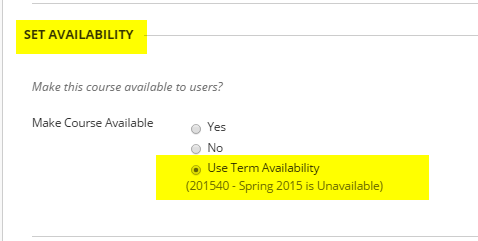
- Change Set Course Duration to Use Term Duration
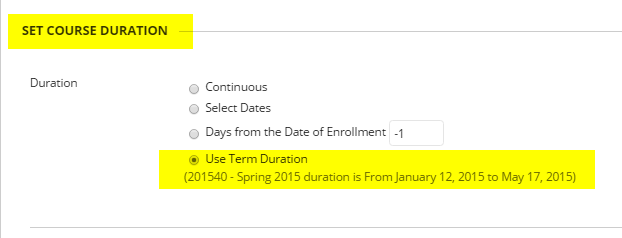
- Click the Submit button.
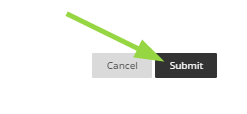
- Close out of the course.
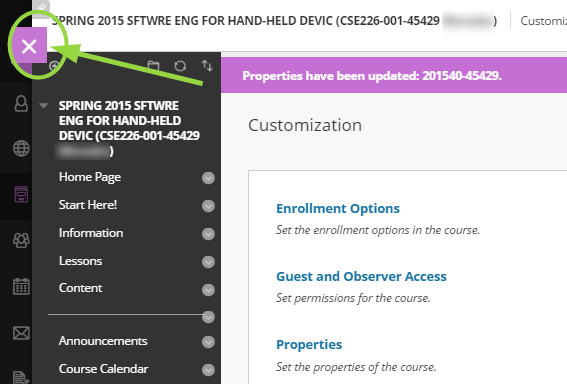
- Refresh the screen either by clicking the refresh button on the browser or by clicking on another item in Blackboard. When you check the list of courses, this course will now be moved to the correct semester.