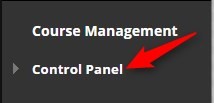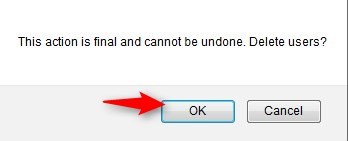How do I remove faculty From a Course?
If there is a faculty member on your roster, you can remove them. You must first change their role to student and then you can remove them from the roster.
Directions:
1. Go into your course.
2. Click the Control Panel
3. Click Users and Groups

4. Click Users

5. Click the down arrow next to the faculty member you want to remove, click Change User’s Role in Course. You must first make them a student and then remove them.

6. Click Student and then submit

7. Now that the faculty role has changed to student, you can click on the down arrow and then click Remove Users form Course

8. Click OK