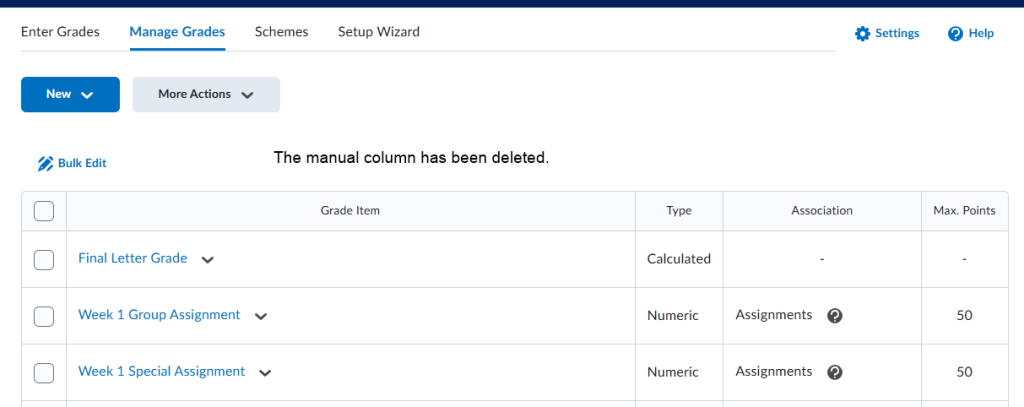This video provides information on how to delete columns in your grade book.
Step by Step Instructions
- Go to Grades and Manage Grades
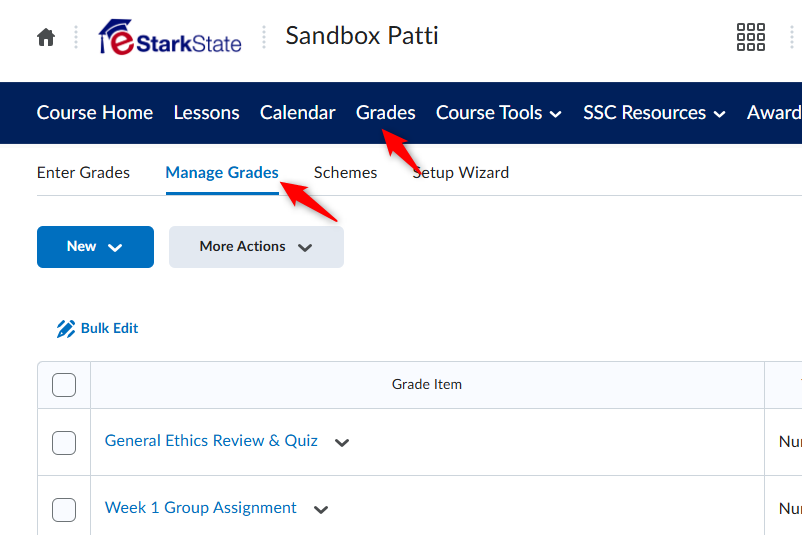
2. Click More Actions and then Delete.
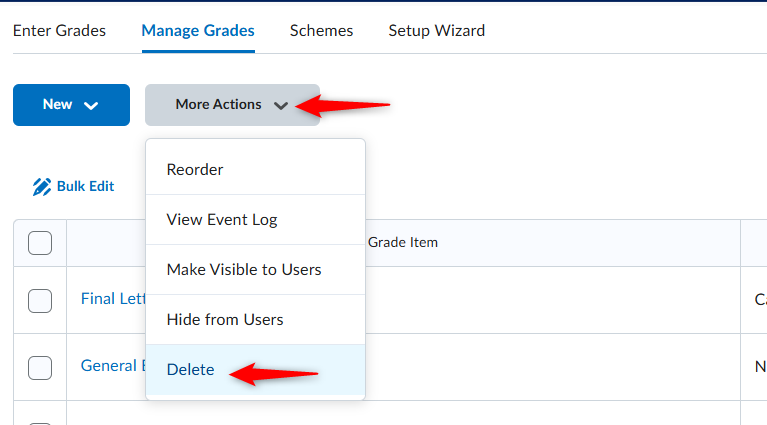
3. Click the button next to the column you want to delete and then click Delete. NOTE: You cannot delete a column that is linked to an actual assignment, quiz, test, or discussion. You can only delete unassociated manual columns.
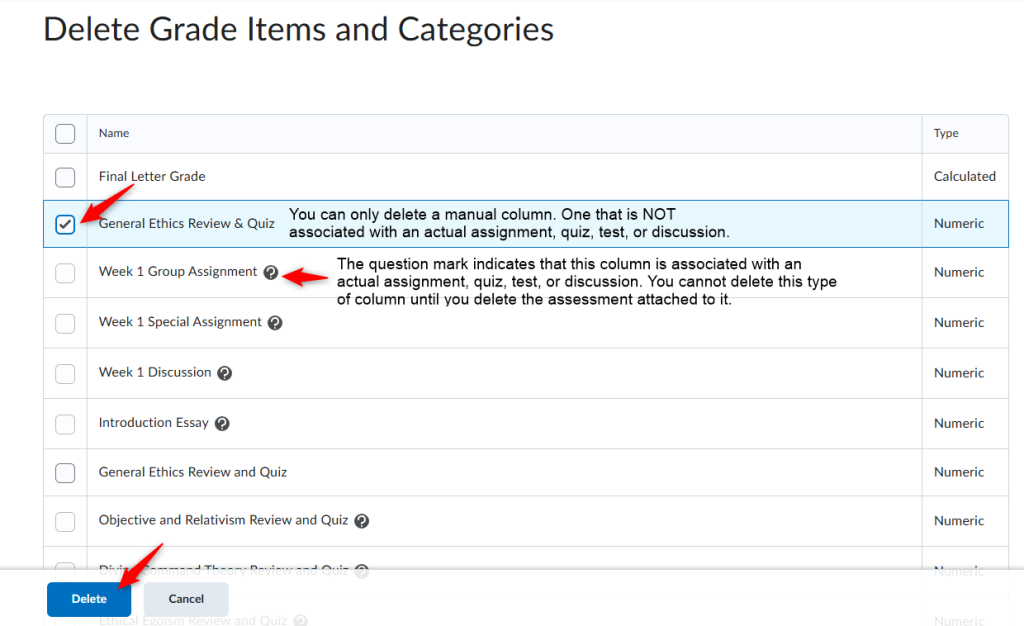
4. Click Delete to confirm the deletion.
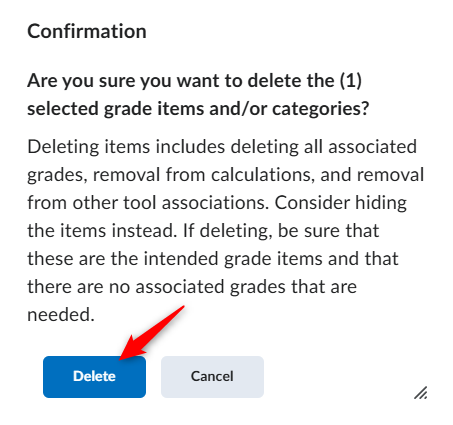
The manual column has now been deleted.