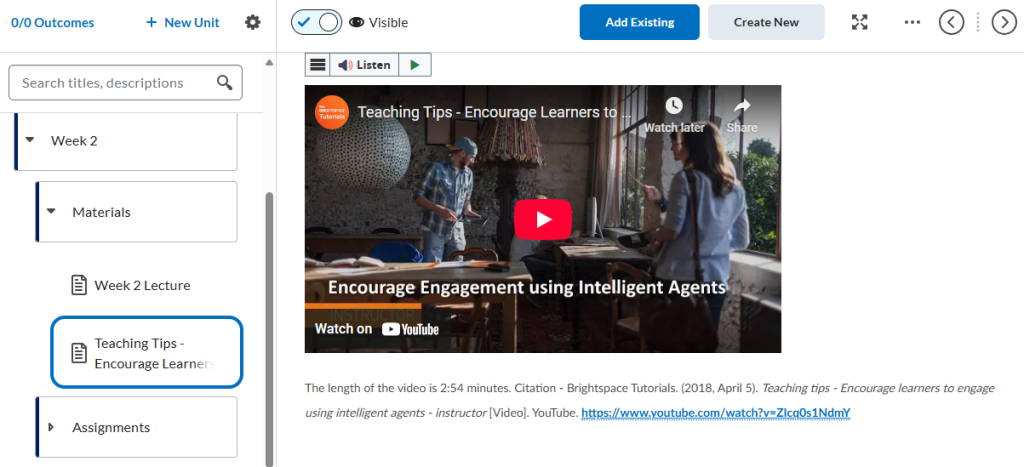Step by Step Instructions
- First find the YouTube video you want to embed and click Share.
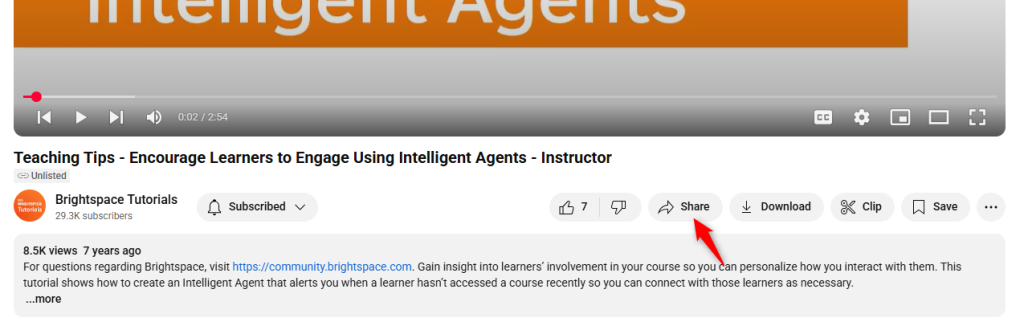
2. Click Embed
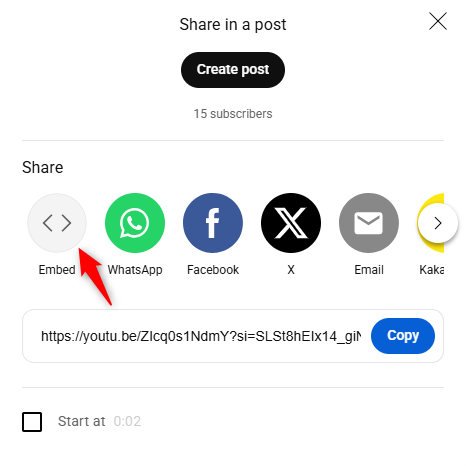
3. Click Copy. This will highlight the embed code in blue.
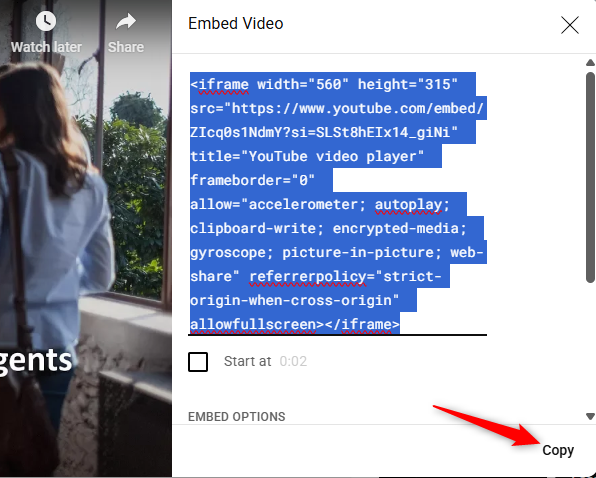
4. Go to your Brightspace course and add a page. Type in the Page Title. We recommend using the title of the video. Then click the Embed Code icon.
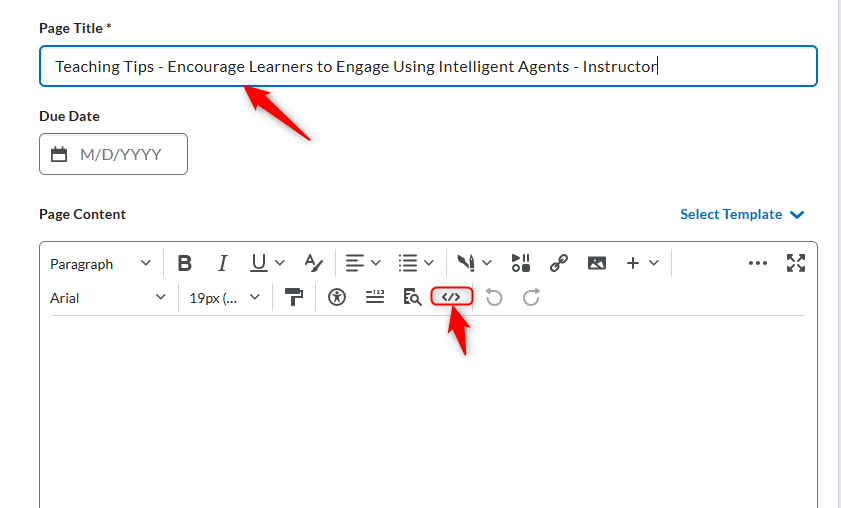
5. Put your cursor where you want to add the embed code from Youtube.
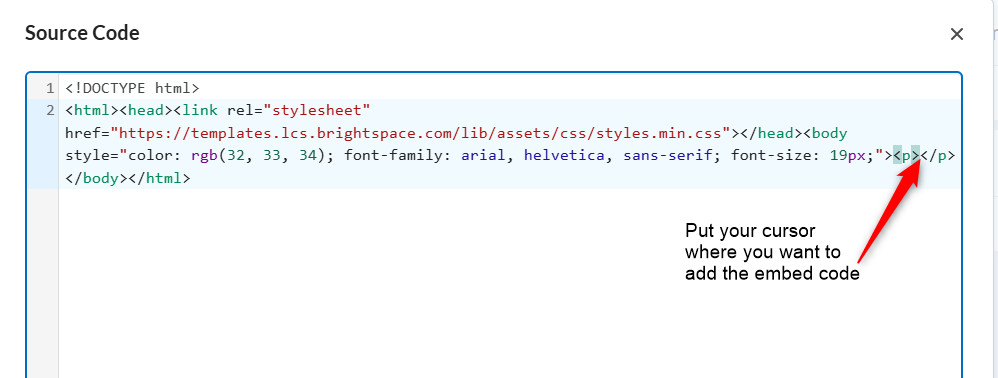
6. Paste in the embed code. You can use control +v to paste. Click Save.
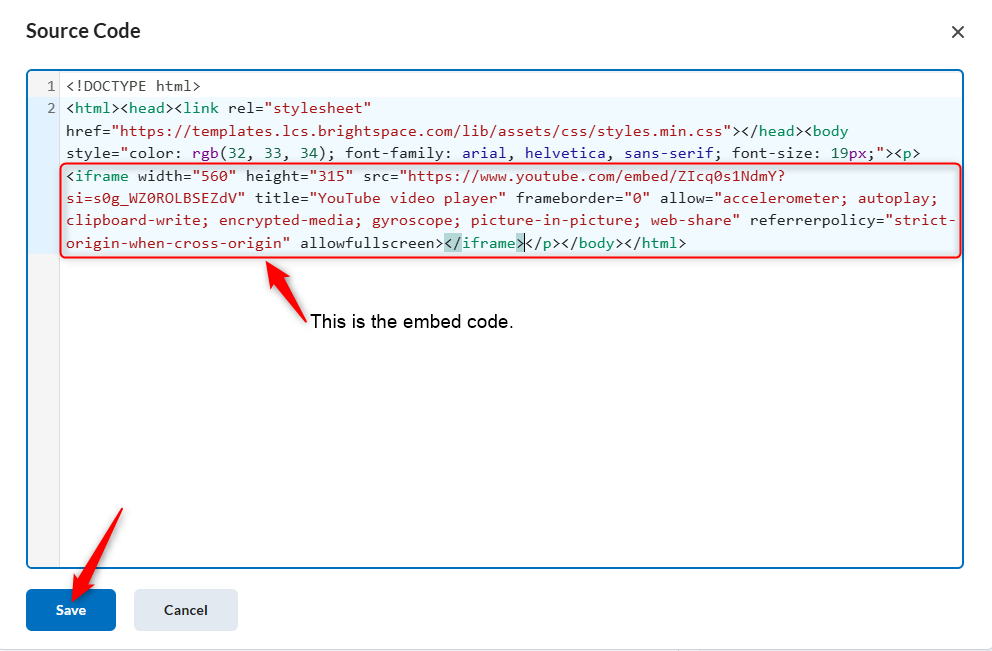
7. You can see the video on your page. Add the duration of the video and the citation. Then click Save and Close. NOTE: Here is a link to Scribbr – a citation generator.
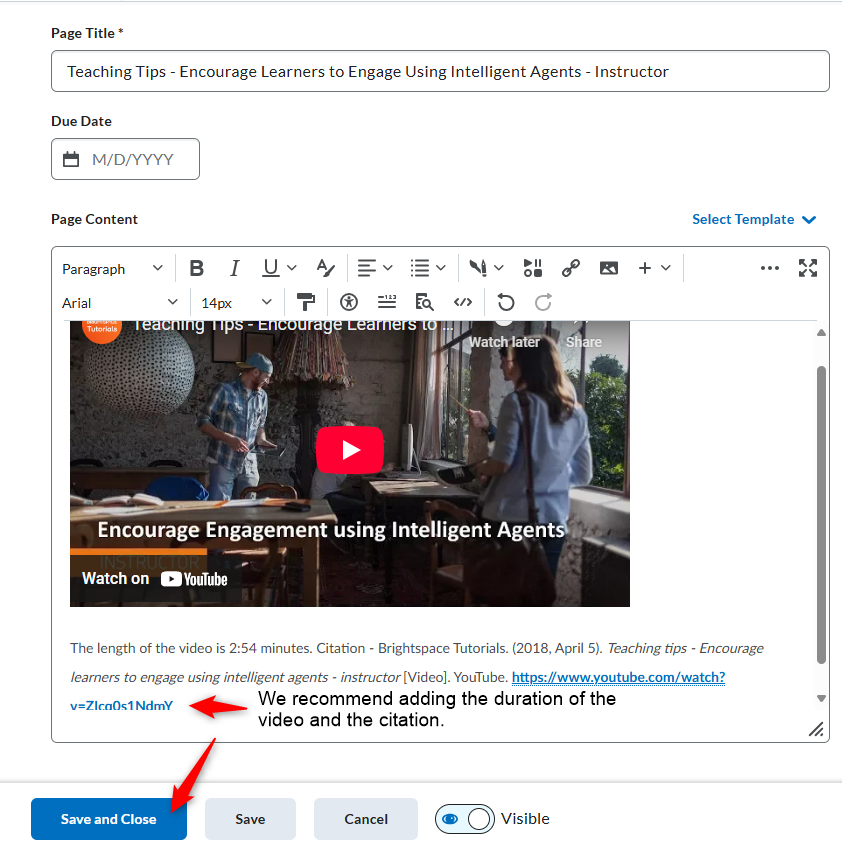
Here is the view of the page after you save and close.