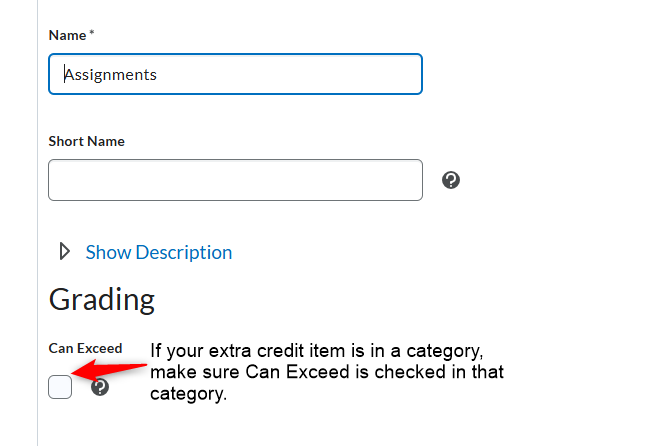Step by Step Instructions
- Go to Grades and Manage Grades.
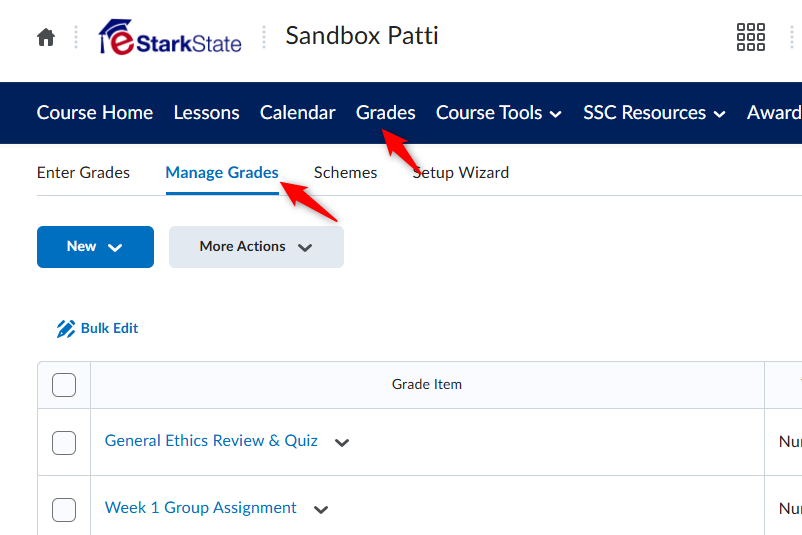
2. Click the down arrow and Edit on the item you want to make extra credit. NOTE: You will add points for extra credit. Once it is flagged as extra credit it will not be added to the base total of the Final Calculated Grade. Any points given to the students will be extra.
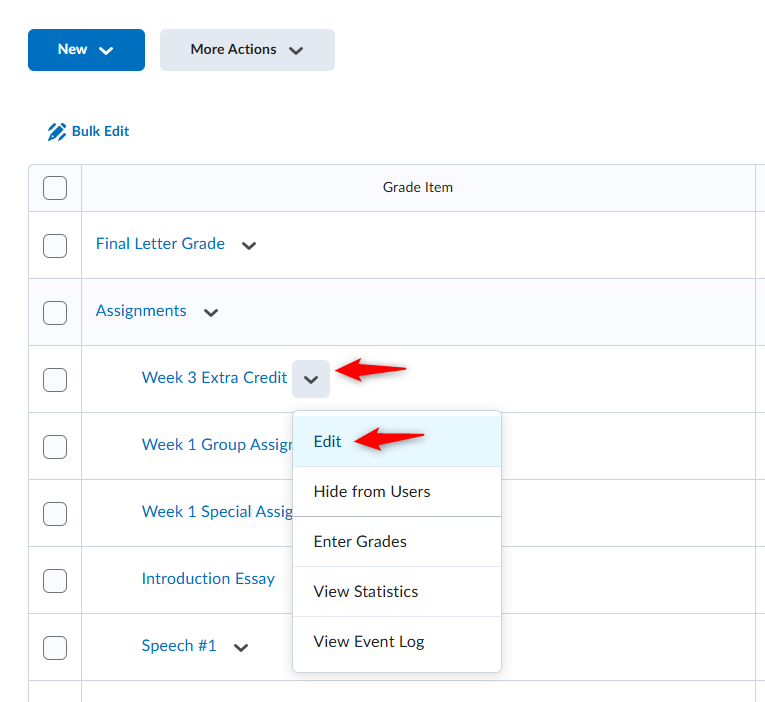
3. Click the checkbox under Bonus and then click Save and Close.
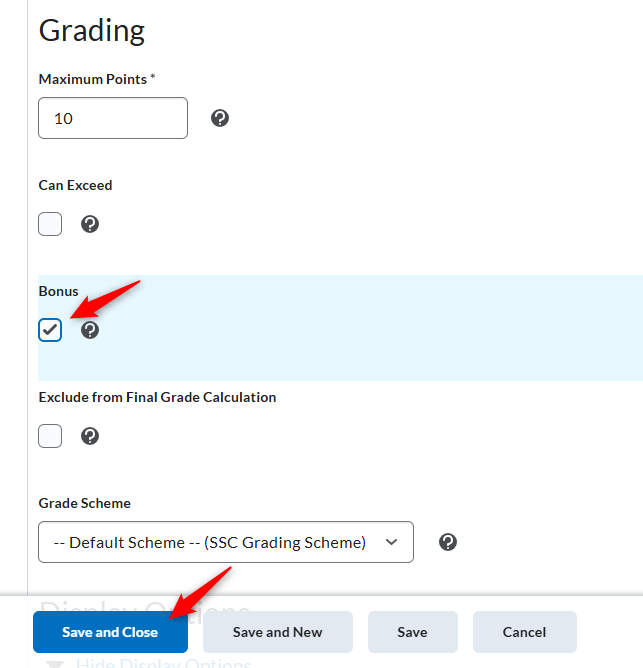
4. Any item set to extra credit will have a Yellow Star.
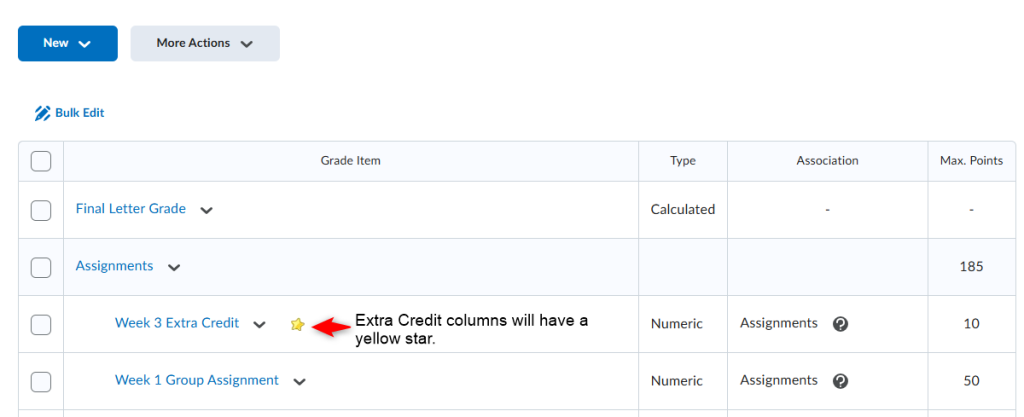
NOTE: If your extra credit item is in a category, make sure Can Exceed is checked in that category.