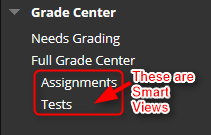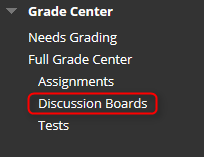Smart Views are focused views of the Grade Center. Any number of Smart Views can be created based on a variety of criteria, including Grading Periods, Categories, and Performance.
Smart Views can be added to the Grade Center section of the Control Panel, so they can be accessed easily.
IMPORTANT NOTE: When you create Smart Views, your assignments must be in the “Not in a Grading Period” section.

Directions to add a Smart View to the Grade Center:
1. In the Grade Center, roll your mouse over Manage and click Smart Views.

2. In the Smart Views window, click Add As Favorite of the item you want to add and then click OK

Discussion Boards has now been added to the Full Grade Center Panel as a Smart View.