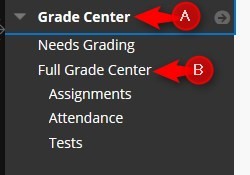How do I submit test attempts for students?
Directions:
1. Go to the Full Grade Center – Click Grade Center and the Full Grade Center
2. Go to the Test – click the chevron and then Attempt (date)

3. Click Test Information.

4. Click Submit Attempt.

5. Click OK

6. Click Save and Exit to return to the Full Grade Center