This video will show you how to access grades for students who have been unenrolled from your course.
Do you have a student who was reported as a “Never Attend?” Here’s how you see whether or not they submitted any work prior to the deadline:
- From the menu bar in your course, choose Course Tools > Classlist.
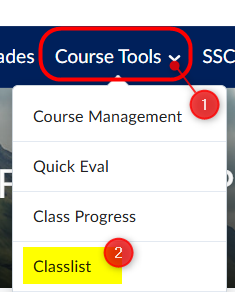
- Click the Enrollment Statistics button.
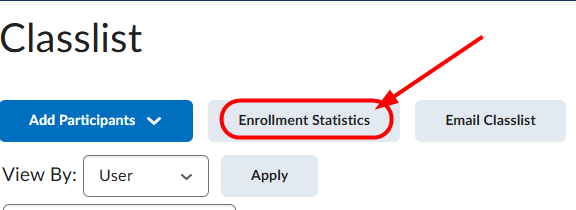
- Scroll down the screen until you see the Withdrawals list from your class.
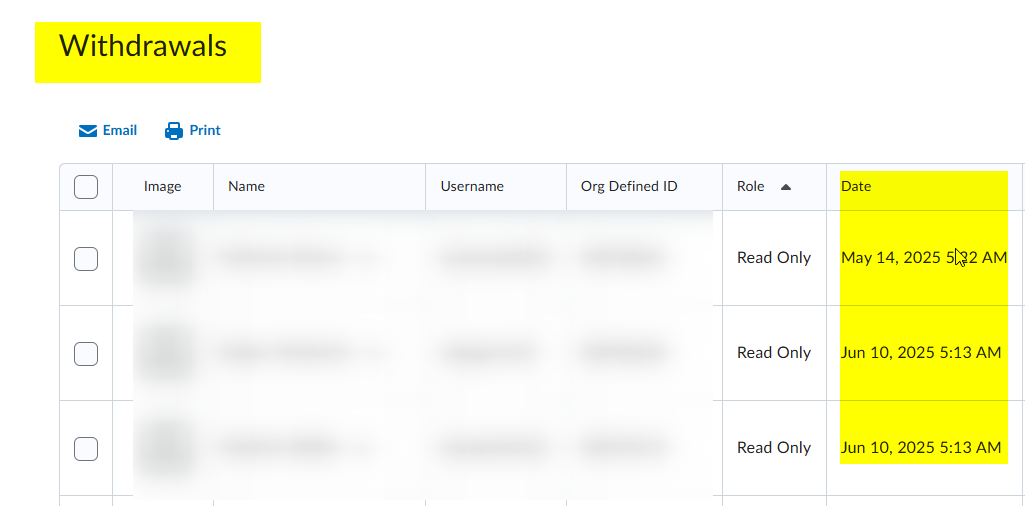
- Click the down arrow next to the student’s name and choose View Grades from the dropdown.
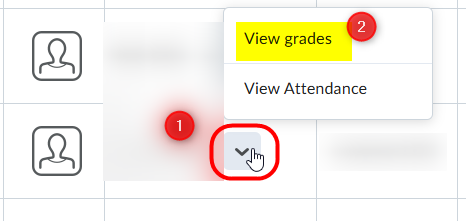
- This page will show you the list of assignments and whether or not the student completed them. In this case, the student completed one, but not any others. Depending on the date of completion, the student could be added back to the class.
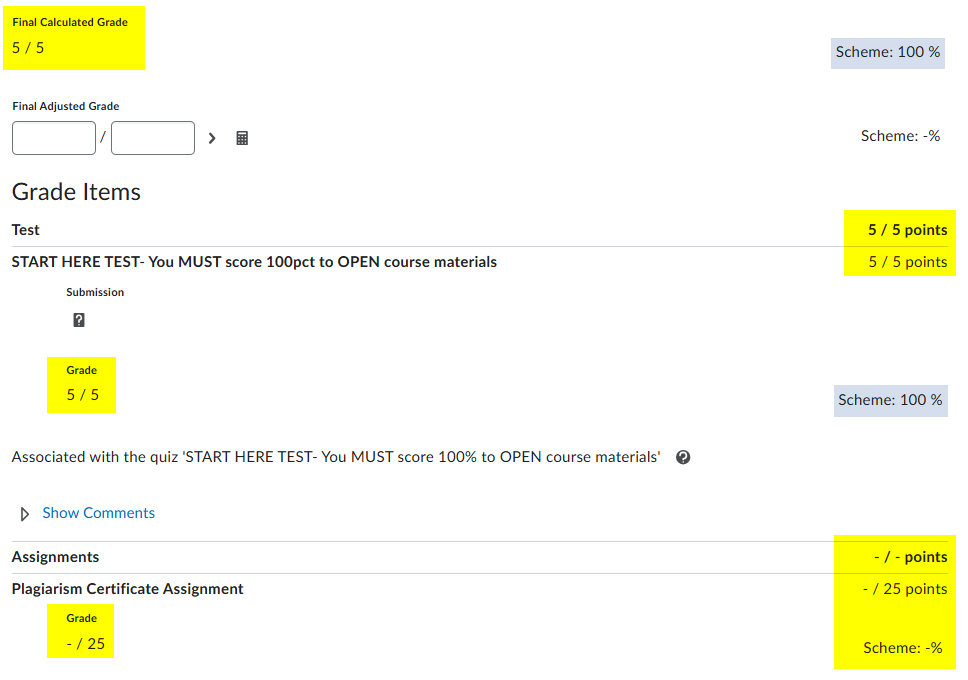
- Follow this procedure to see if students have completed work prior to the Never Attend deadline.
End of article.
