Pinning a course allows you to keep your most important or current courses in order on the semester tab or the Pinned tab.
Step-by-Step Instructions
- Choose the semester you need to organize.
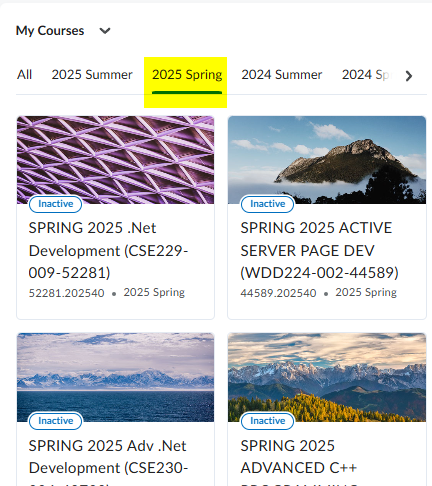
- Move your mouse to the upper right corner of one of the course cards you want to pin. A box with an ellipsis will appear. Click the ellipsis.
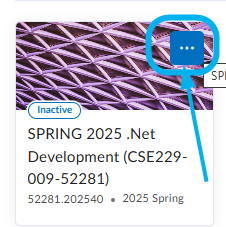
- Choose “Pin” from the list of options.
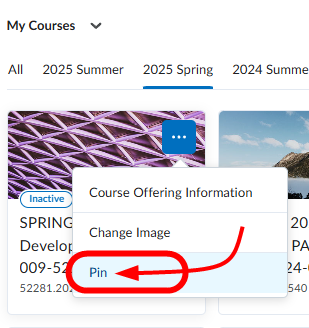
- A pin icon will now appear in the upper right corner.
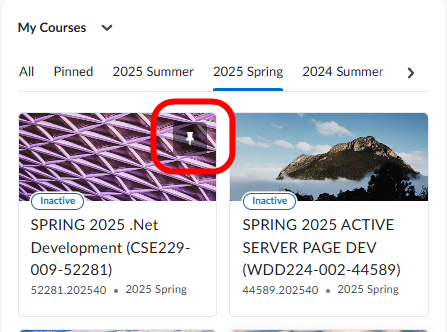
- The course is now pinned to that position on the semester tab and will also appear on the “Pinned” tab.
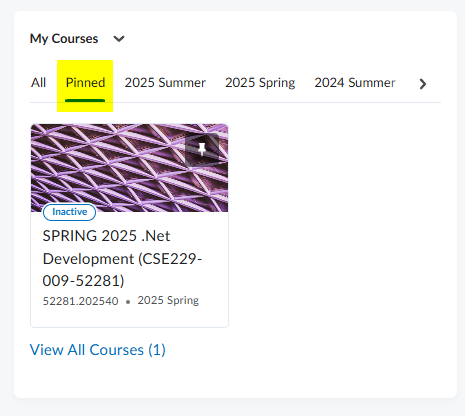
- Continue pinning the remainder of your courses and they will remain in the order you’ve pinned.
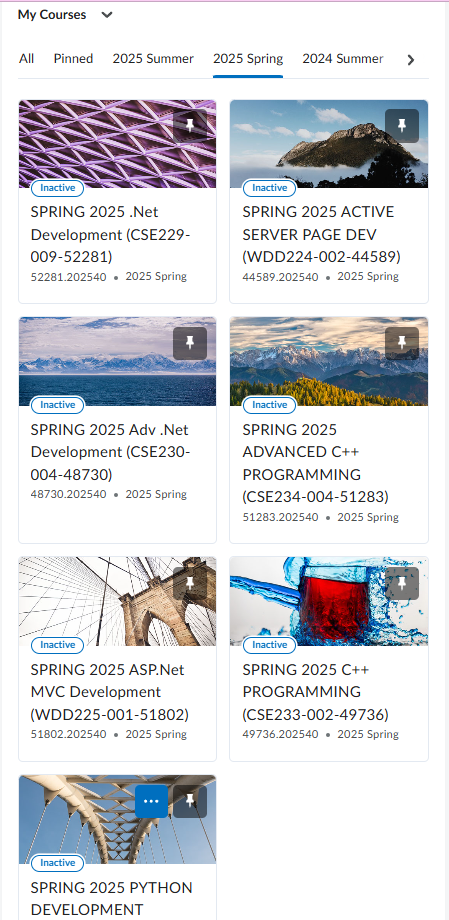
End of post.
