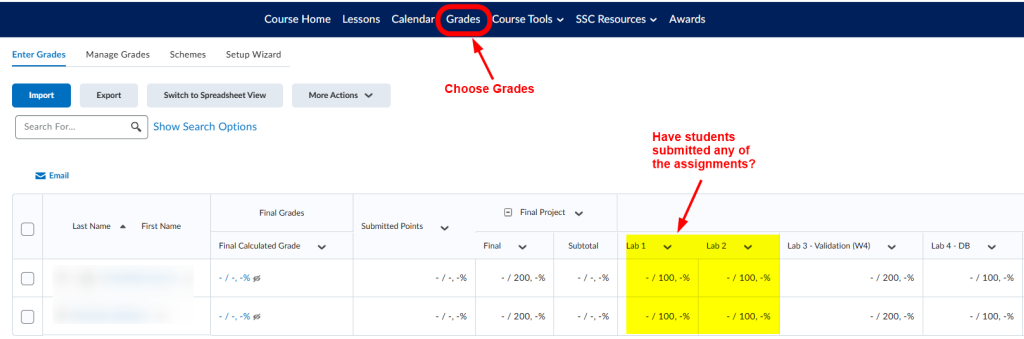This video will walk you through determining never attends in your course.
Determining Never Attends is an important activity at the beginning of the semester. There are two things to examine to determine whether or not a student meets the Never Attend status.
Completed Succeeding Online
Unlike in Blackboard, students are able to access and enter your class without completing Succeeding Online. HOWEVER, they do NOT have access to the Lessons tab where all the assignments and learning materials reside.
To determine whether or not students have completed Succeeding Online, the required orientation class. Follow these steps.
- Click on Course Tools > Classlist.
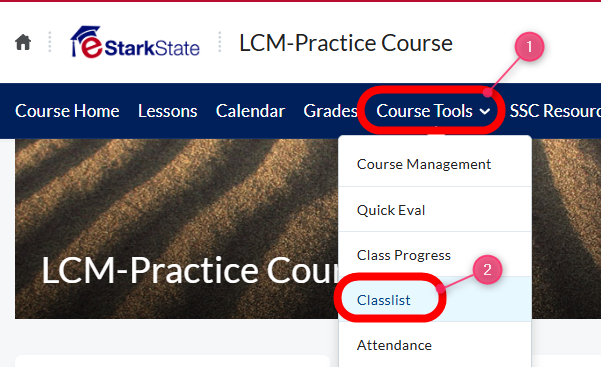
- Scroll down the screen until you see the list of students in your class. Look to the right of the table in the Role column. Any student with a Role that says “Read Only” is a student who has not completed Succeeding Online. These students will not be able to complete any work.
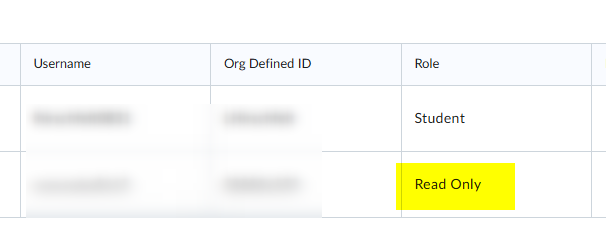
Completed Assignments
The other method to determine attendance for online classes is whether or not students completed an assignment, assessment, discussion forum, or whatever activity you have set for the first week. Online students MUST complete something to be considered attending an online class. To determine whether or not they have completed an assignment, follow these steps.
- Click the Grades link at the top of the page. Then scroll down and review student submissions. Students who have not submitted any work, should be reported as Never Attends.