If you have a syllabus quiz in your class, this agent will run if a student does not have at least one attempt at completing the quiz. You can also use this Agent to track completion of any required assignment.
This Intelligent Agent will allow you to alert students to the fact that they need to complete Succeeding Online in order to access the course materials and assignments. Here’s how to set this one up.
- Go to Course Tools > Course Management.
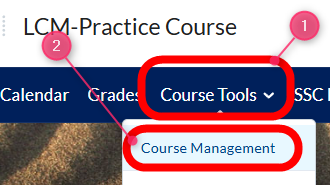
- Locate Intelligent Agents from the Course Admministration page.
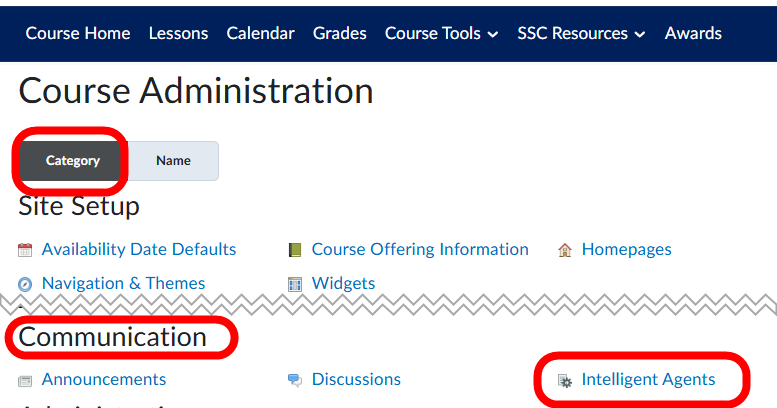
- Create a New Agent.
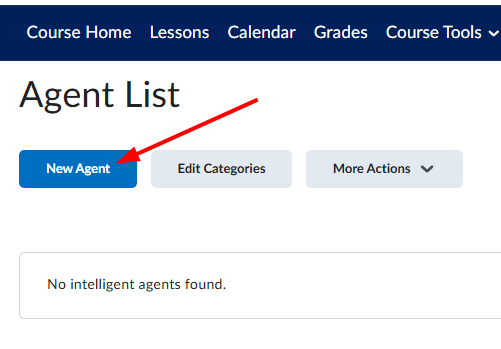
- Fill in the following sections as shown in the image below. You do not need to worry about setting up or adding categories unless you are setting up a number of Intelligent Agents.
- Click on the Scheduling button to set this up to run. Choose the Frequency, how often you want it to Repeat and the Scheduled Time and Scheduled Dates you want this to run. For the Succeeding Online Intelligent Agent, it will run only until the last date students can attend class before the Never Attend date.
