This agent will email students who have not completed the Succeeding Online course.
This Intelligent Agent will allow you to alert students to the fact that they need to complete Succeeding Online in order to access the course materials and assignments. Here’s how to set this one up.
- Go to Course Tools > Course Management.
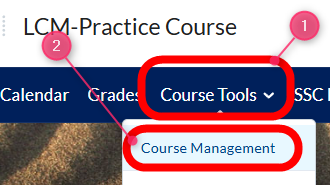
- Locate Intelligent Agents from the Course Admministration page.
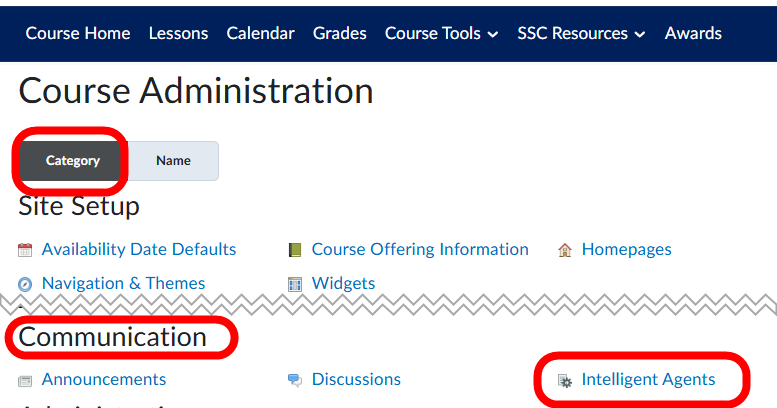
- Create a New Agent.
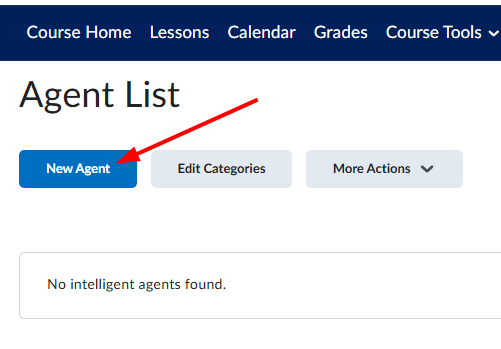
- Fill in the following sections as shown in the image below. You do not need to worry about setting up or adding categories unless you are setting up a number of Intelligent Agents.
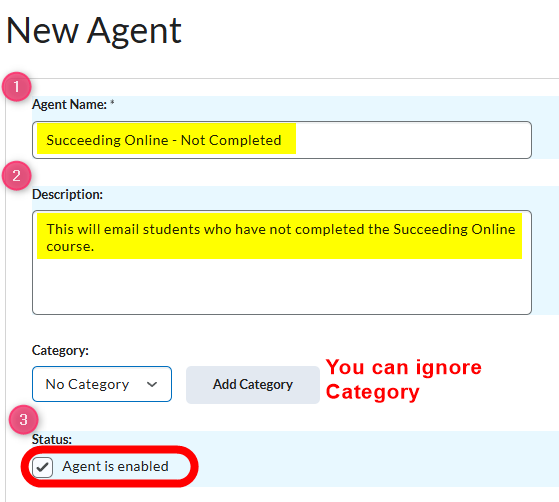
- Click on the Scheduling button to set this up to run. Choose the Frequency, how often you want it to Repeat and the Scheduled Time and Scheduled Dates you want this to run. For the Succeeding Online Intelligent Agent, it will run only until the last date students can attend class before the Never Attend date.
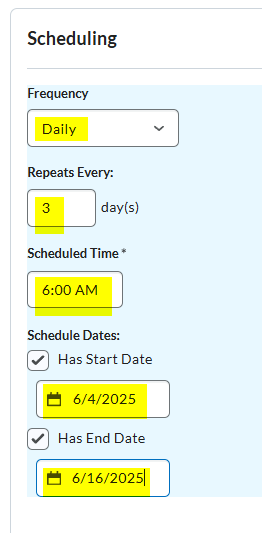
- Next, we’re going to explore Criteria. We want this Intelligent Agent to run during a specific period for a specific student type.
Students with the role of “Read Only,” do not have access to course materials and assignments until they complete Succeeding Online. We want the Read Only students to receive notifications until the Never Attend deadline.
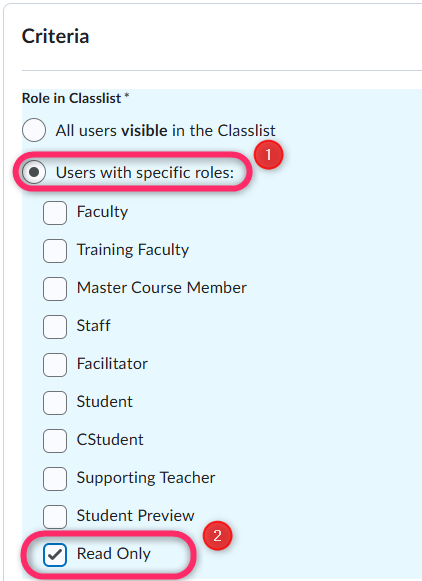
- Make sure to also set the Release Conditions
- Condition will be “Has not visited the content topic: Syllabus Quiz (or whatever you want to use)
- Next step is to set the Action you want the Intelligent Agent to take. For this example, we are going to “Take action every time the agent is evaluated and the agent’s criteria are satisfied for a user,” and we want to “Send and email.”
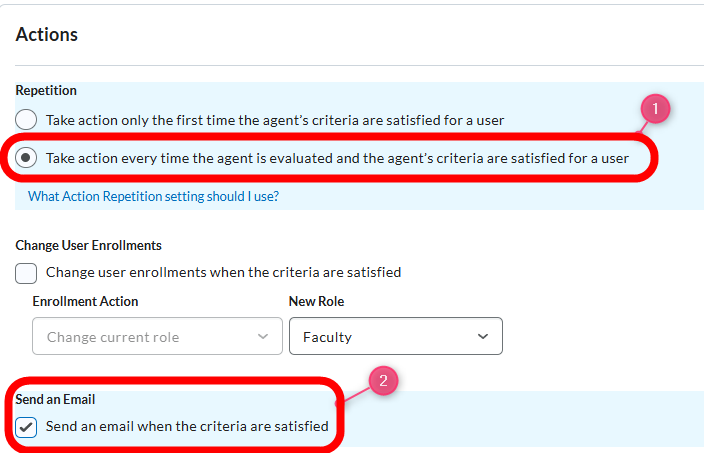
- Using curly braces { }, type {InitiatingUser} in the To: box. Fill in the Subject box and then write a message to the students.
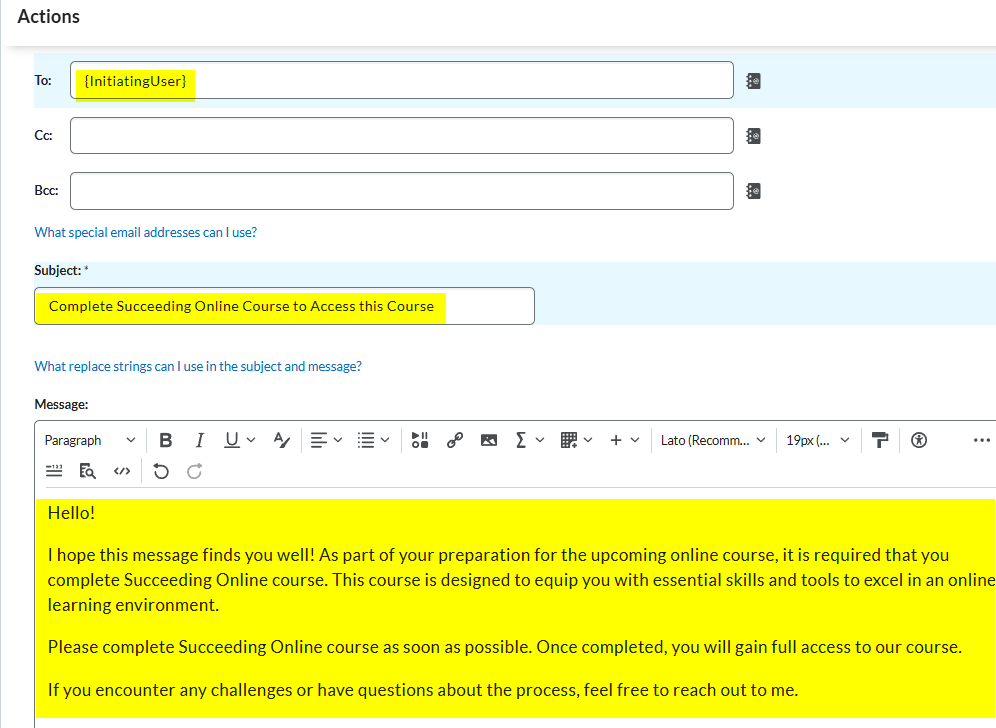
- Once all the areas are filled out, click the Save and Close button.
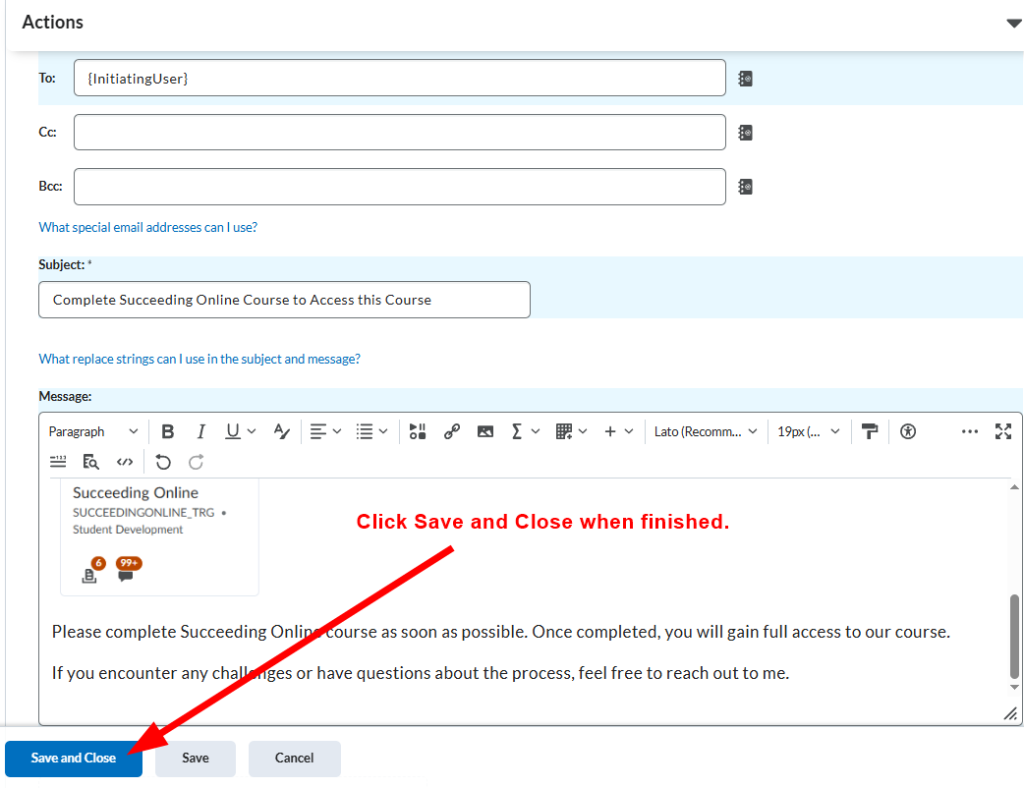
- You will now see the Intelligent Agent in the list. On the far right, you will see the Next Run Date for the agent. Additionally, once you are in the period where this will run, you will see the statistics from running that agent.
