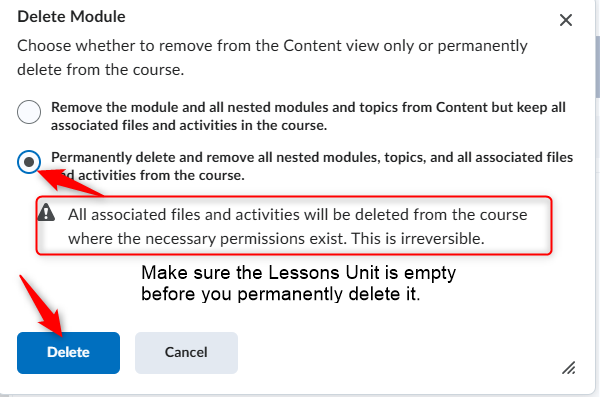This video will show you how to use Course Builder to move content in your course.
Step by Step Instructions
In this example we are going to move all the content out of the Lessons Unit.
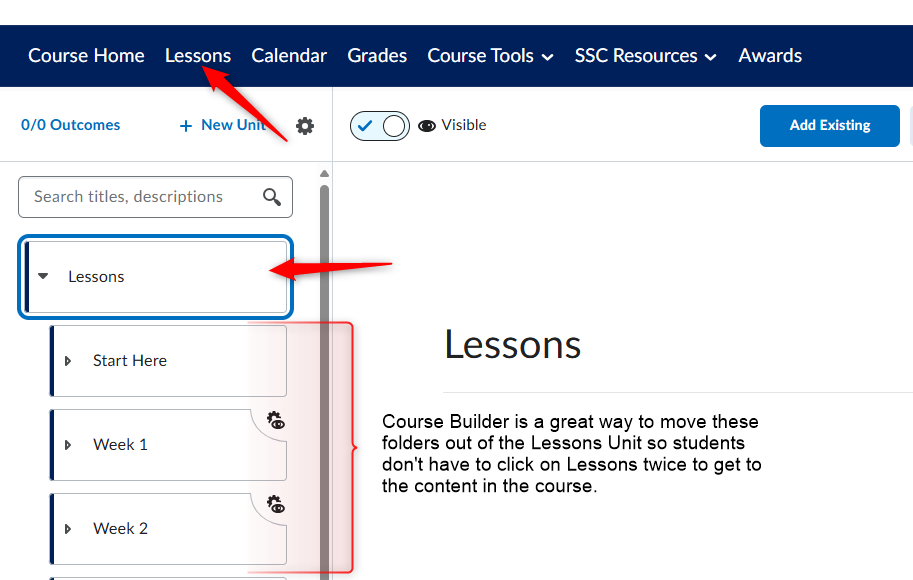
- Click Course Tools and then Course Management
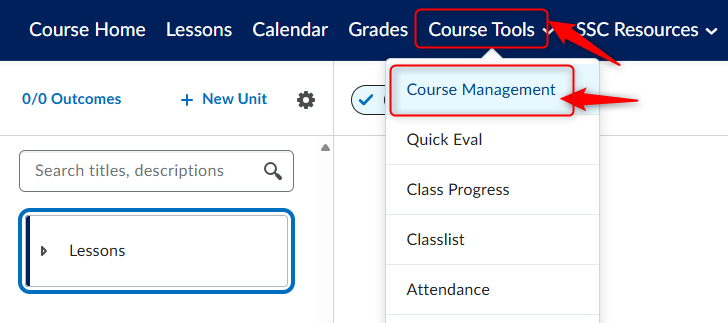
2. Click Category to sort the items and then click Course Builder.
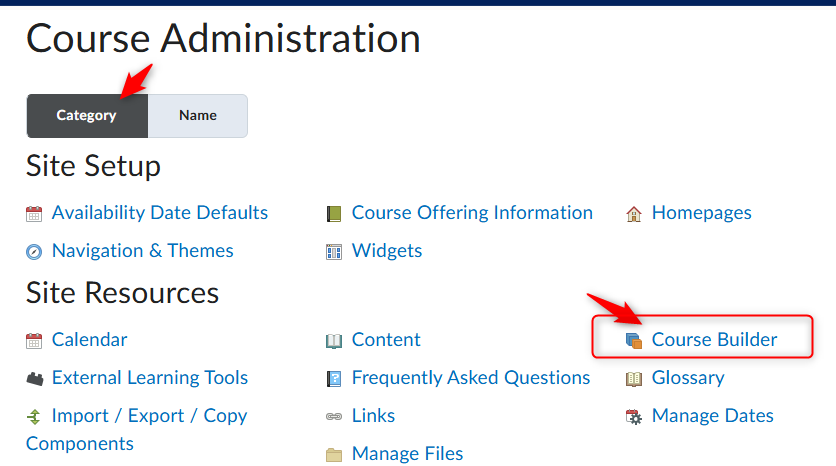
3. Click the “+” plus button to expand the view and see the structure under Lessons.
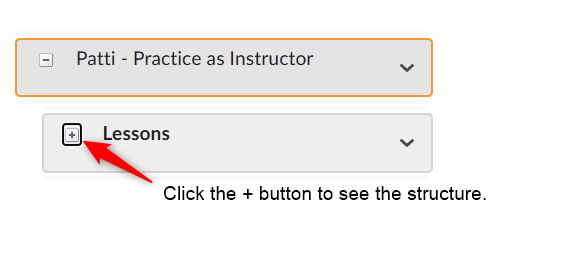
4. Select each sub-folder and drag it above Lessons.
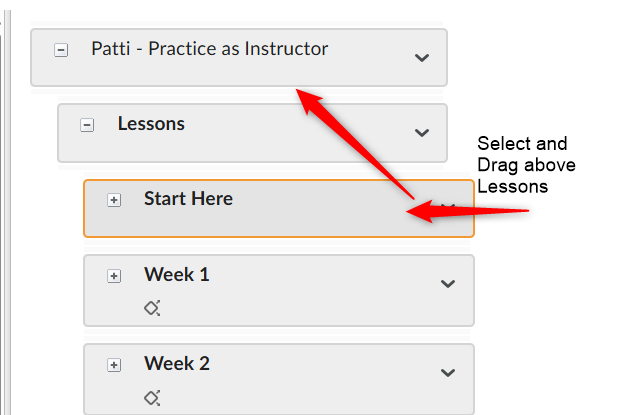
5. Do this for each folder.
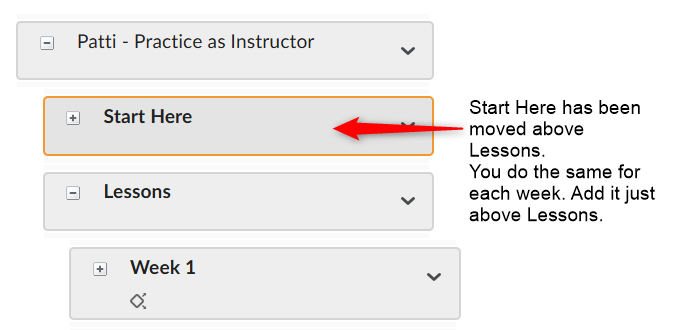
6. Once all the folders are moved above Lessons, click Lessons on the Course Menu.
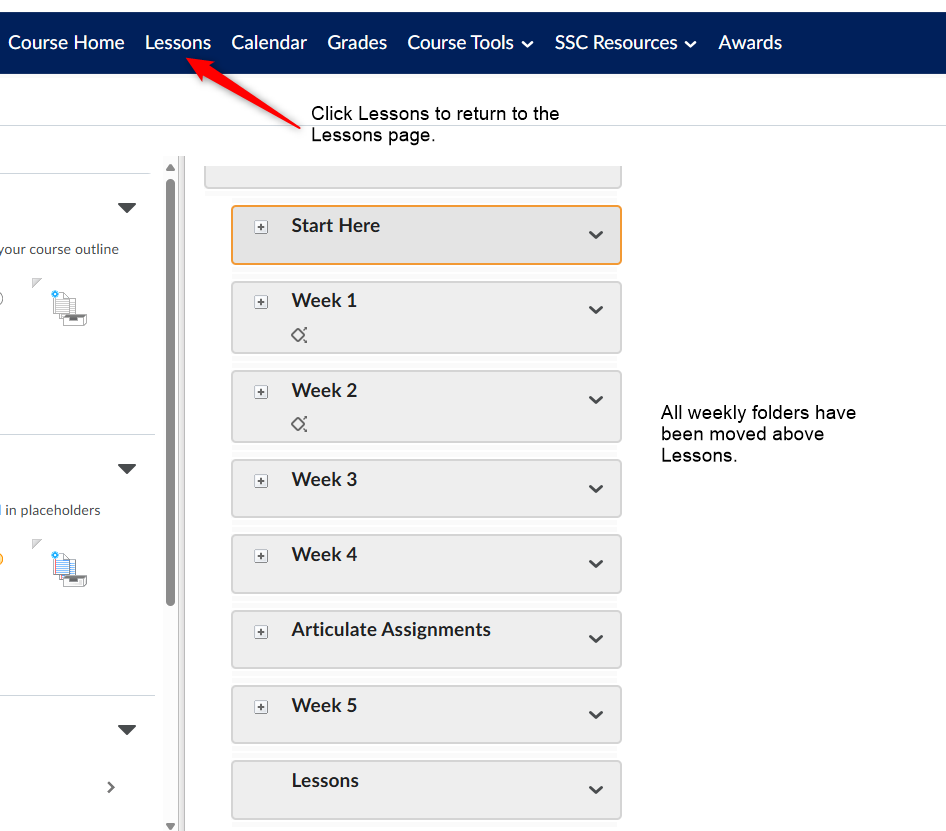
7. After all the content is moved out of the Lessons Unit, you can delete the Lessons Unit. Click the Lessons Unit and click the three dots and Delete. Caution: Make sure the Lessons Unit is empty.
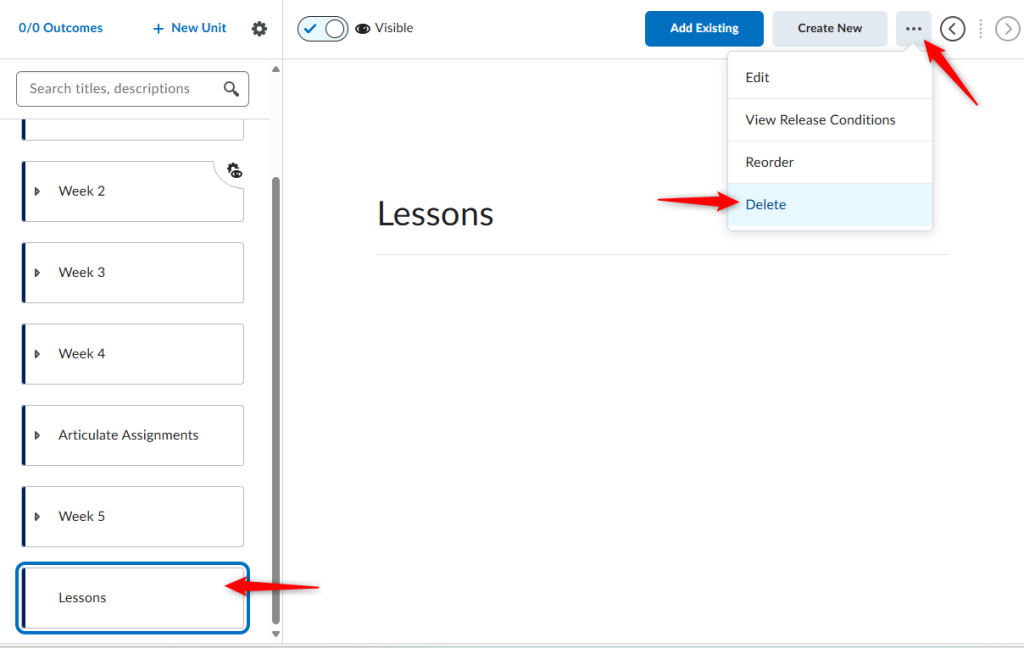
8. Click Delete. Make sure the Lessons Unit is empty before you permanently delete it.