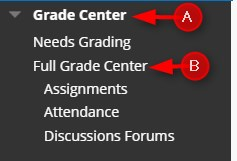In the Full Grade Center you can run a report to view all the grades for your students.
Directions:
1. Enter your course and go to Grade Center/Full Grade Center
2. Click Reports/Create Report

3. Fill in the Header Information

4. Select the Users and User Information to display on the Grade Report.

5. Select the Columns and Column Information to display on the Grade Report

6. Select the Footer Information you want to display on the Grade Report and then click Submit

This is an example of the Grade Report