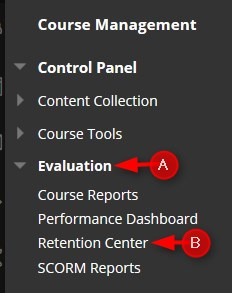The Retention Center helps you discover which students in your course are at risk. You can communicate with struggling students and help them take immediate action for improvement. You can also keep track of patterns over time.
Directions:
1. Enter your course
2. Click Evaluation and then Retention Center
3. Students currently at Risk. Click the red bar to see a breakdown of the risks

4. Click the student’s name to open a window with more details on the risk factors.

5. Click the Monitor button to add this student to the list of students you want to monitor. A yellow star means that student is being monitored.

6. Students that you are monitoring will appear on the right panel of your Retention Center.