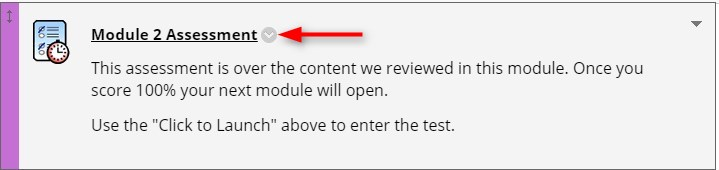The Student Activity report can be run for an assignment or a test/quiz.
Directions:
1. Go into your course and go to the assignment or test you want to run the report.
2. Click on the Chevron next to the name.
3. Click Student Activity

4. You have two views –Chart View or the Grid View


5. Click the Purple X to exit the report