Guidelines to submitting a Help Desk Ticket
We answer a lot of Help Desk tickets. Some of them are easy, some more complicated. All of them are very important. The eStarkState team does their best to provide 18/7 Help Desk Support. During non-working hours, we monitor our email to catch tickets and solve them as quickly as possible. In order to best help, we need a little more assistance from you. When submitting a ticket, please provide the following information:
- CRN of the course.
- Name/location of the item needing support.
- Student name, if the issue pertains to a particular student.
- Details or the steps involved with the problem. Provide as much information as possible.
- The name of the browser being used (remember Firefox or Chrome are the preferred browsers).
Another area of confusion is evaluating which Priority setting to choose. Please use the following guidelines for setting the priority of the ticket:
- Urgent – Brightspace is down, not functioning, disabled or non-responsive.
- High – Brightspace is functioning, but major components are unavailable/unusable. For example, publisher content isn’t linking, problems with tests not working, end of semester gradebook issues, etc. The instructor is in the classroom and needs IMMEDIATE support.
- Normal – Brightspace is operating close to normal; however minor components are functioning abnormally or items are unavailable. Questions about gradebook (unless the issue is time sensitive), merging classes, access to master courses, or other general questions.
- Low – Brightspace is operating well. Support request has no timeline attached.
Once a ticket is submitted, one of us will get to it as quickly as possible. We are always happy to assist with any questions or issues you have. We thank you for helping us to solve your problems as quickly as possible.
Submitting a Help Desk Ticket
We all need a little help now and then. What’s the best way to get help with Brightspace?
Here are the steps to submit a ticket. You do that by navigating to the Help Desk, https://helpdesk.starkstate.edu.

Once you login, you’ll want to add a ticket. You can continue below with the written instructions or watch this video.
Continued from above:

You will need to fill out the form to get started. Fill out your name and be sure you choose eStarkState as the Assignee.

Then complete the required areas on the form (highlighted in yellow below.

Now you can fill out the rest of the form.
We need as much detail as you can provide.
- Name of course including the CRN
- Instructor name
- Your name
- Your UserID
- As much detail about the description as you can provide. Here’s a sample.
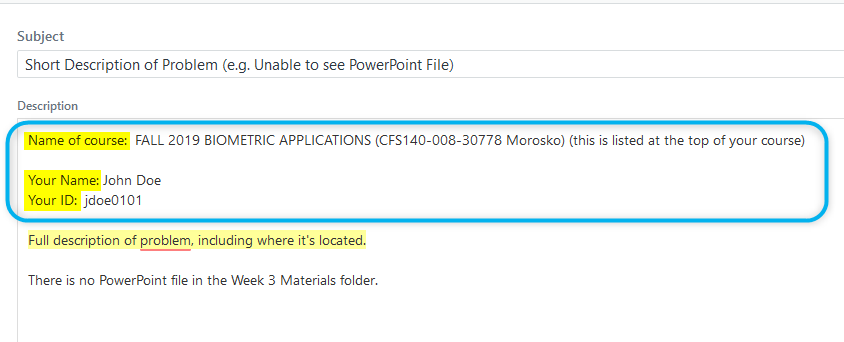 We want to solve problems quickly and providing us as much information up front, allows us to do just that.
We want to solve problems quickly and providing us as much information up front, allows us to do just that.
By following the steps above, your ticket will be entered into the system and the next available eStarkState team member will pick it up and work to resolve your problem as quickly as possible.
~eSS
