You can enter attendance data for each session of your attendance register.
To enter attendance data
- From your course homepage, navigate to Course Tools > Attendance.
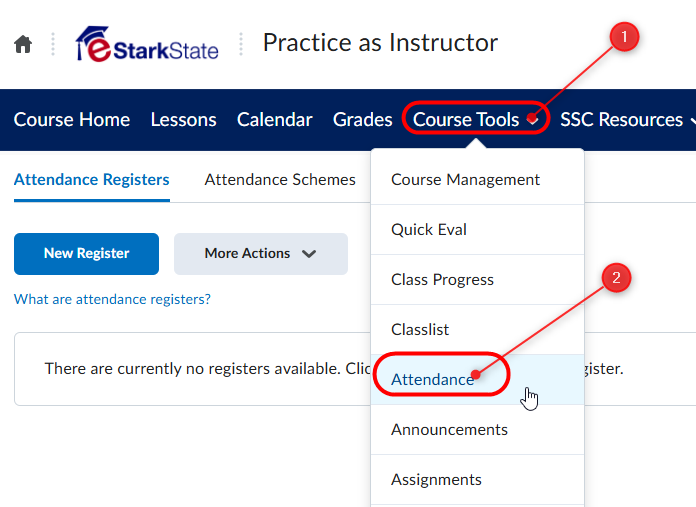
- On the Attendance Registers page, click the register name used to track attendance.
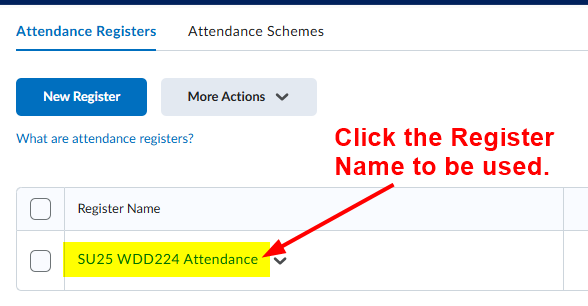
- On the Attendance Data page, click the Enter Attendance Data icon to access students in the class.
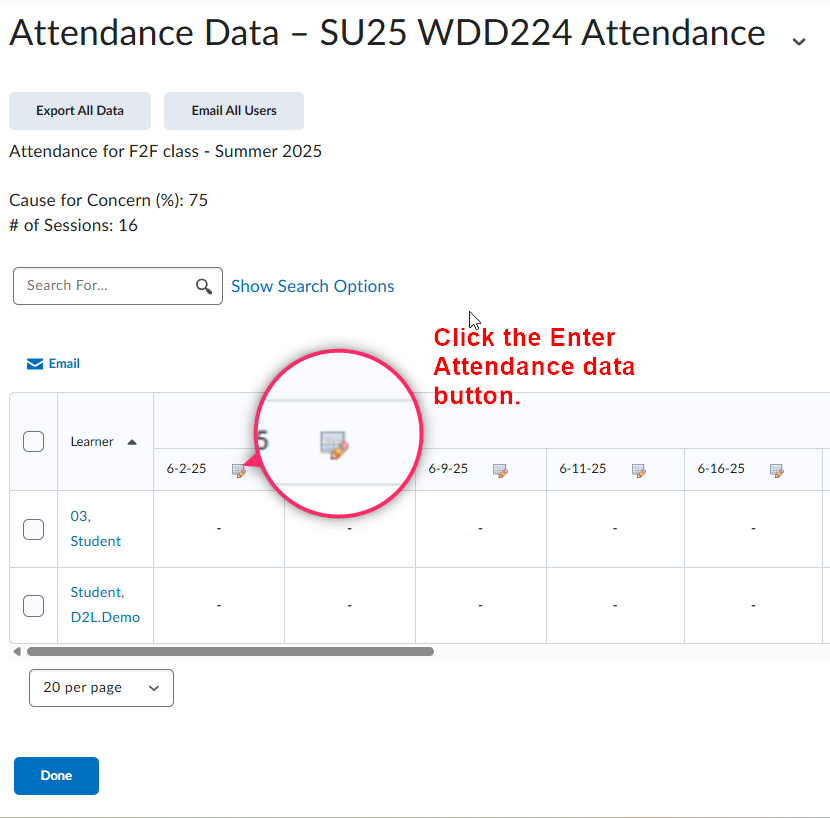
- Use the Attendance Status drop-down lists to change the attendance status for your users. You can also click Set Status to set the same status for all users.
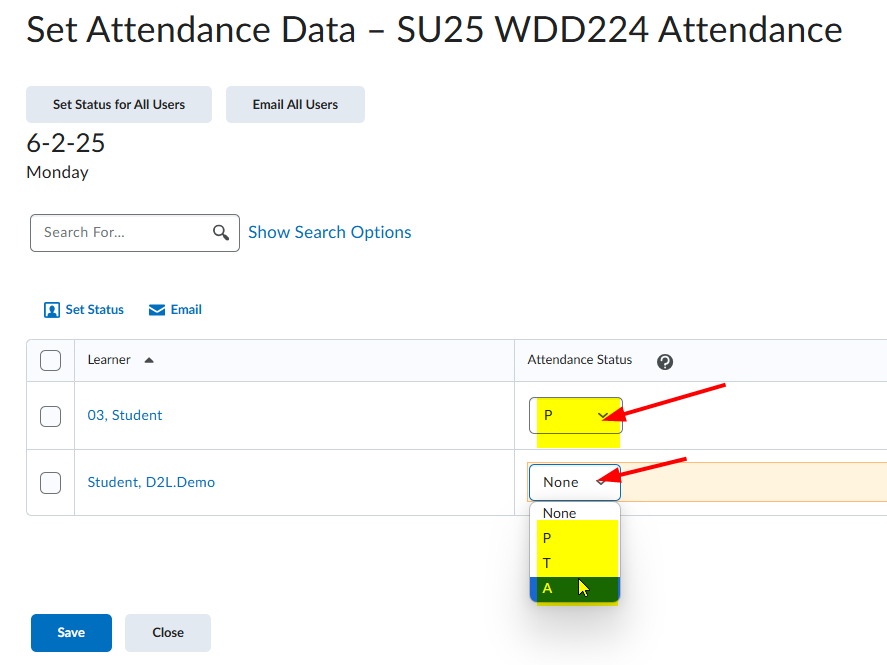
- Click Close when done, this will take you back to the Attendance Data page.
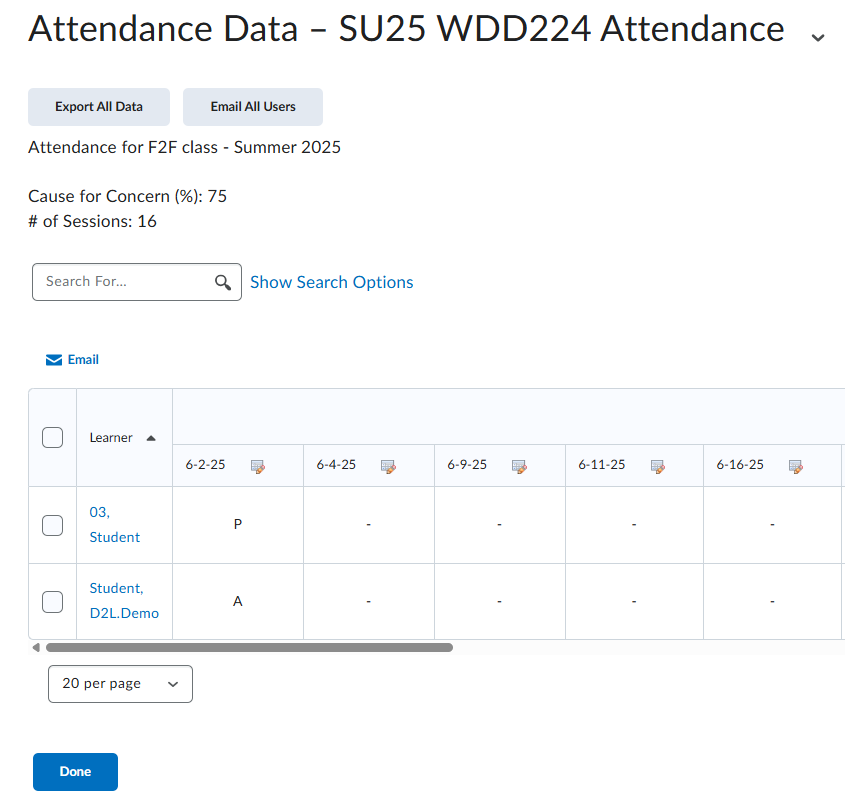
- On the Attendance Data page, click Done.
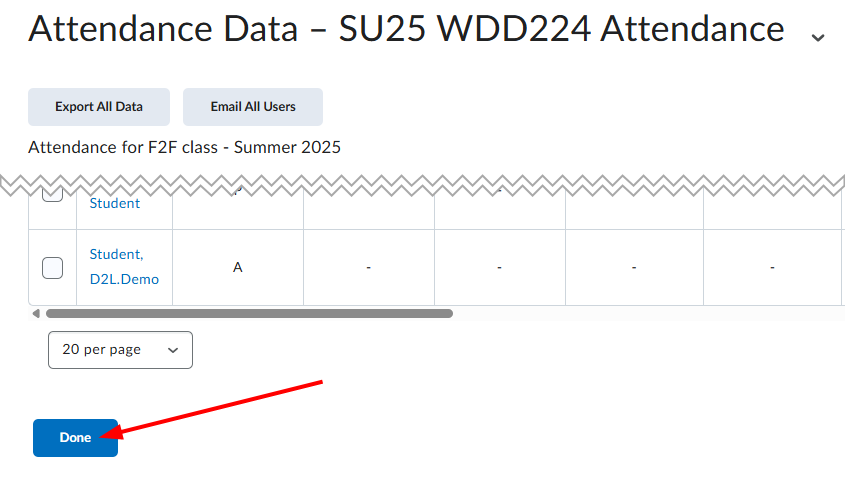
End of article. LCM
