You can create an announcement that tells the student what they will be doing for the week, gives them a course update, or advises them that you are finished grading a specific assignment. Announcements are helpful as students see them in the course and are more likely to check them first than review Course Messages.
Directions:
- Go into your course.
- Click on the Announcements link.
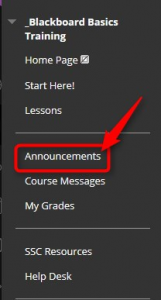
- Click on Create Announcement
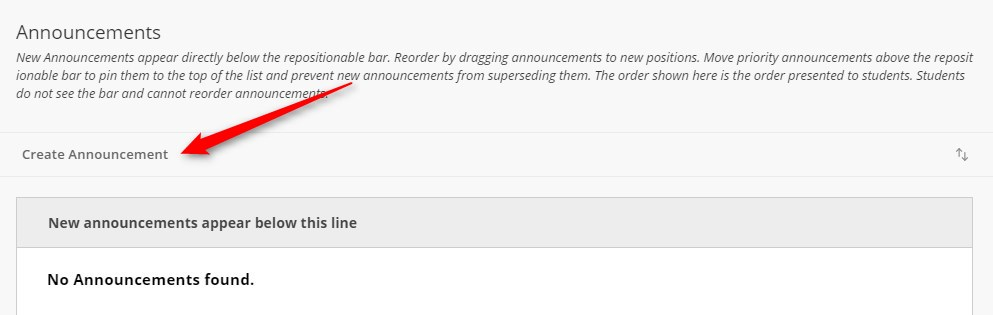
- Enter the Subject and Message
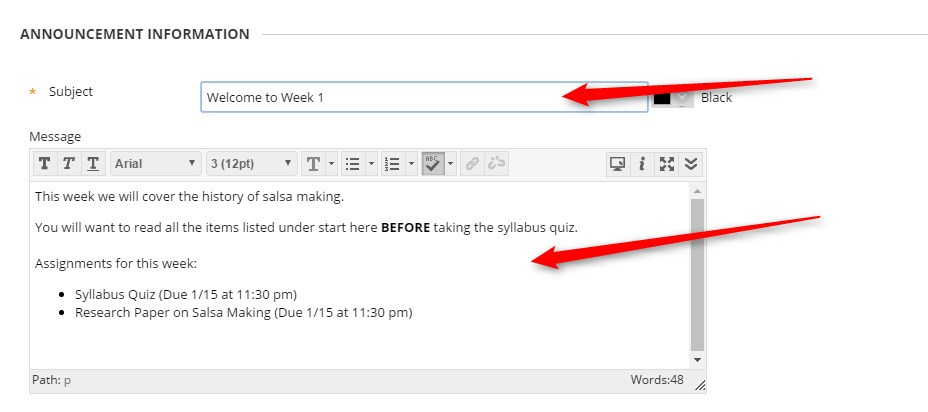
- Select the option for duration and if you want a copy sent to the student via email.
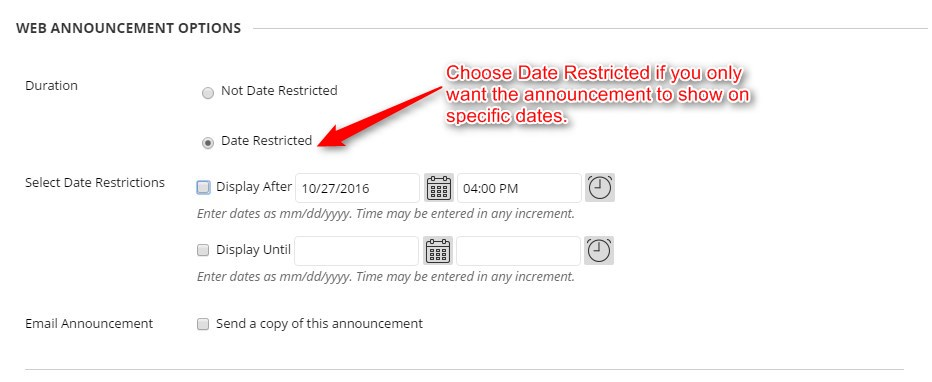
- Click on Submit

tutorial
