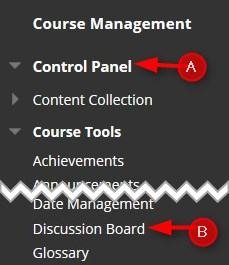You can subscribe to discussion forums in order to receive email notifications of a student’s post.
Directions:
1. Go into your course.
2. Click Course Tools and then the Discussion Board link.
3. Click your course link

4. Click the down arrow and click Edit

5. In the Forum Settings/Subscribe, click Allow members to subscribe to forum. You can select one option for the email content.

6. Click Submit

7. You must go to the Forum and Subscribe. Click on the discussion forum link to open it.

8. Click Subscribe.

When a student posts in the forum, you will receive an email notification.

If you want to unsubscribe, go back to the discussion forum and click Unsubscribe.