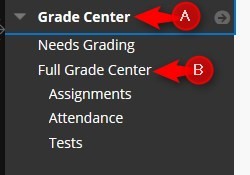There is a college approved grading schema in Blackboard called Standard Grading Scale. You can also add additional grading schemas or edit the default one.
Directions:
1. In your course – Click Grade Center and then Full Grade Center
2. To review the default grading schema – Standard Grading Scale – Click Manage and then Grading Schemas.

3. Click the down arrow by the Standard Grading Scale and then click Edit.

4. After reviewing the Standard Grading Scale, click Cancel to exit the window.

COPY – If you want to add a new grading schema, the best option it to copy an existing one and edit it.