Rubrics are a great way to grade assignments. Using Rubric Levels to grade allows you to give a more precise grade for the student’s submission. Let’s take a look at how Rubric Levels work.
- Navigate to Course Tools > Assignments. Choose the Assignment from the list. and open the assignment you’ll be grading. Choose Go to Evaluation for the first student to be graded.
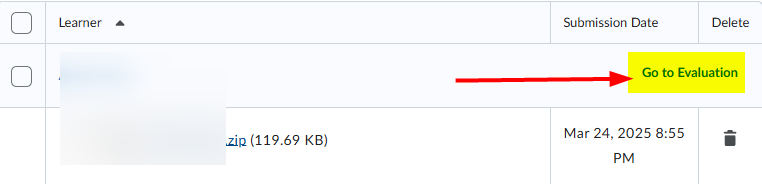
- Expand the Rubric by clicking the right arrow.
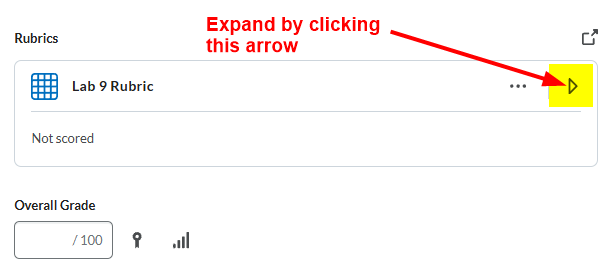
- Begin your evaluation by choose the level for each of the rubric criteria.
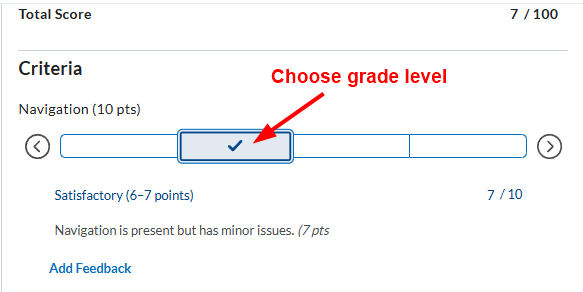
- To adjust the score within that range of points, click the points to lower right of the bar.
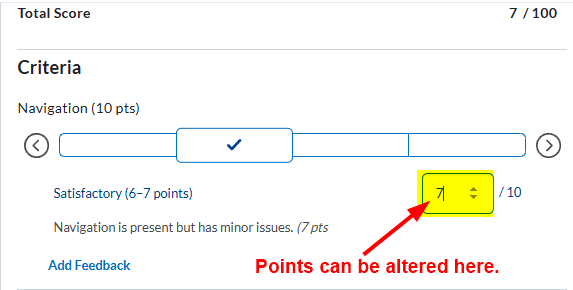
- Type in a point value that falls within the range indicated for that criteria. Move to the next criteria and repeat the process.
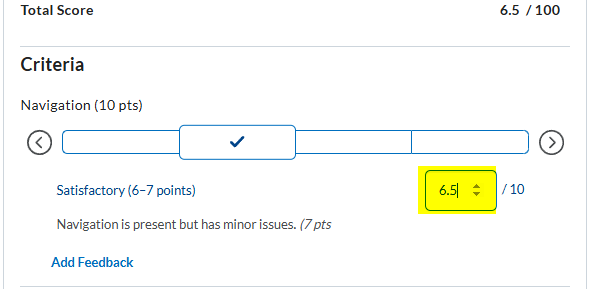
- Once scoring and commenting are complete, Publish the feedback to the student.
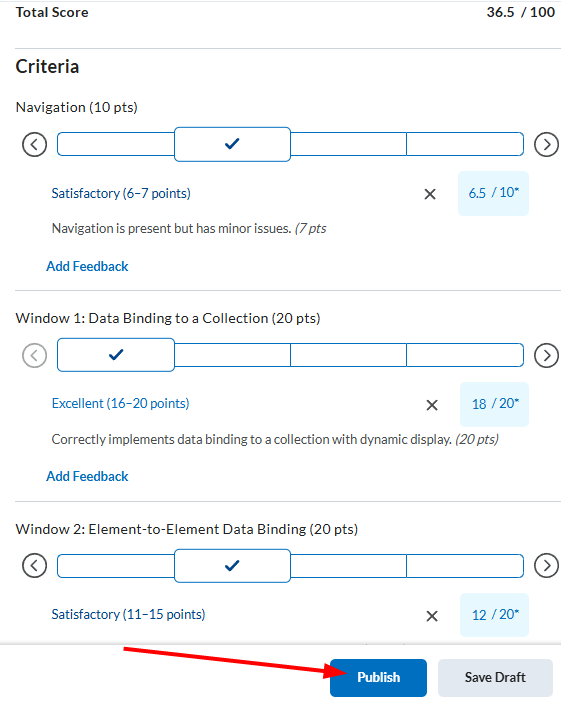
End of article.
~eSS
